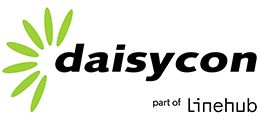
Daisycon
Table of contents
Founded in 2000, Daisycon is one of the leading agencies and service providers in the performance-based online marketing niche. They also have one of the largest affiliate networks in the Netherlands with over 70,000 website partners. On top of providing access to such a vast network and over 40,000 publishers across Europe, Daisycon also offers affiliate marketing and lead generation services. They work with businesses of all types and sizes, which makes them a great option for both startups and established companies regardless of the niche you’re in.
Daisycon helps advertisers increase their reach both locally and internationally, as well as generate more sales and leads to drive better results in the long run. As for the publishers, they have access to thousands of advertisers and opportunities to monetize their website, blog, or social media traffic. It’s a win-win on both ends, which is what makes Daisycon a popular choice among influencers and affiliate marketers.
How to connect the Daisycon platform to Strackr
Connecting Daisycon platform and its partners to Strackr takes just a few minutes, and lets you to collect your transactions, clicks, payments in a single dashboard. A unique API is available to connect your cashback or couponing application and retrieve all transaction data like the subid value of ws.
Daisycon API integration
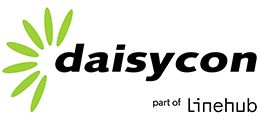
To connect your data to Strackr, you will need your credentials and the permissions.
2 connections are available on Strackr, you can choose if you want as Channel Publishers or Medias. If you don't know which connection to choose, select the Media, this fits most of the needs.
Partners
Daisycon provide other networks than you can connect with the same way:
- Xpartners
Important
From April 3rd, 2023, connections to the API will need the new authentication system based on oAuth. You can update your Daisycon connection by following the documentation and creating the Authorization token needed for the new connection system.
Set up Daisycon
1. Use the same backoffice credential, email and password.
2. If you have chosen the connection Media, click on your publisher name on the top left, and copy/paste your Publisher Id.

3. On the form on Strackr, click on the OAuth connection link:
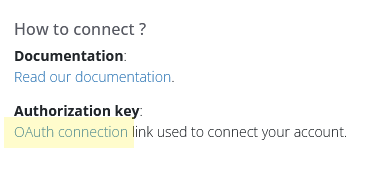
A new tab will open on your browser, sign in to your Daisycon account and select it:

You can review the connection request and click on Grant access to this account:

You will be redirected on a Strackr page where you will find an Authorization token, copy and paste this token in the input on the Strackr form.
And finally you can connect your data to Strackr.
About Daisycon
Affiliate data available from the Daisycon API that you can connect to Strackr.
Standard connection
- Transactions
- Clicks
- Payments
- Channels
- Link Builder
- Revenues
- Revenues CPC
- Program statuses
- Deals
- Transaction inquiries
Subids for Daisycon
wsws2ws3