
Bol.com
Table of contents
Why connect Bol.com to Strackr
Connecting Bol.com to Strackr takes just a few minutes, and lets you to collect your transactions, clicks into one unified dashboard. You can connect your cashback application to our API to access the subid parameter that corresponds to the subid.
Bol.com API Integration

To connect your Bol.com account to Strackr, you will need your API Client ID and Client Secret.
Setting up the API
1. Log in to your Bol.com partner account. In the main menu, click on Account:
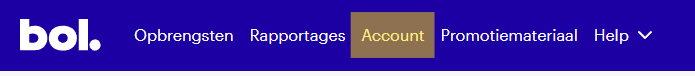
2. Scroll down to the API toegang (API access) section and click on Toevoegen (Add) to create new credentials for Strackr:
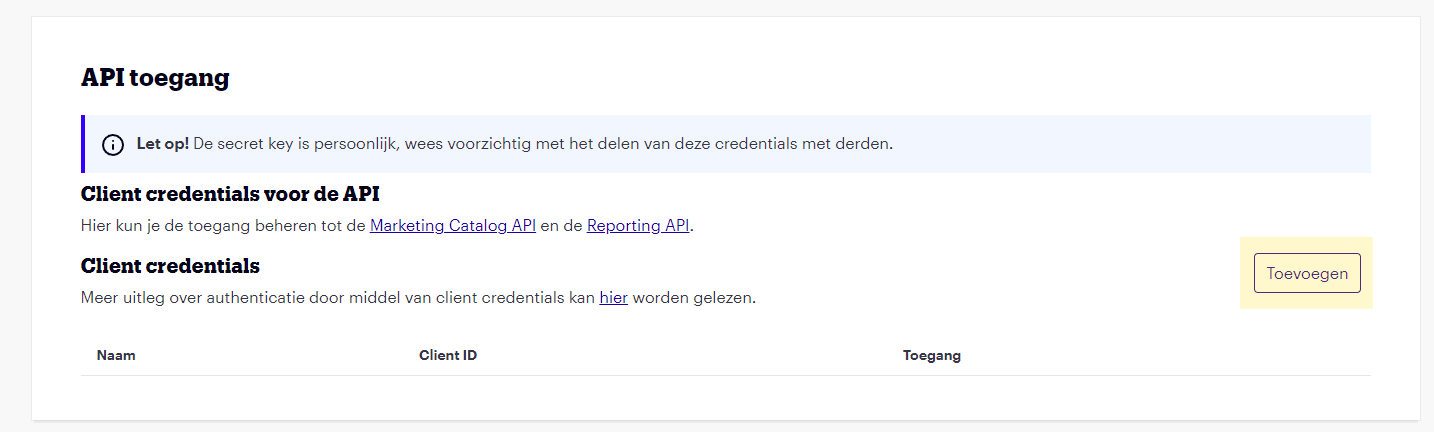
A new modal will be displayed. Fill in the name of the credential (1), for example "Strackr", select Reporting API (2), and click Aanmaken (Create) (3):
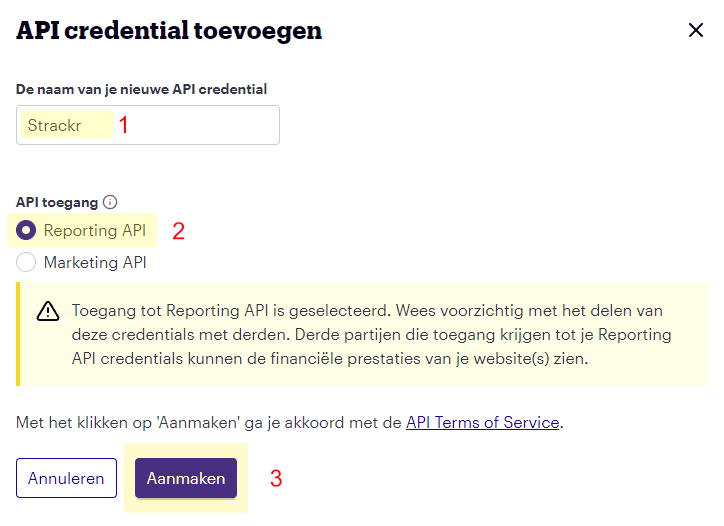
3. Your credentials are now created. You will find your Client ID in the list. Copy and paste this ID into Strackr:
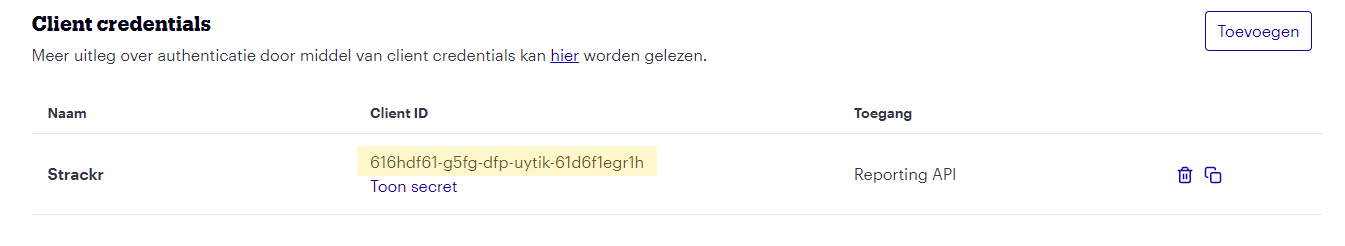
4. Click on Toon secret (Show secret). A modal will be displayed. Copy and paste your Client Secret into Strackr:
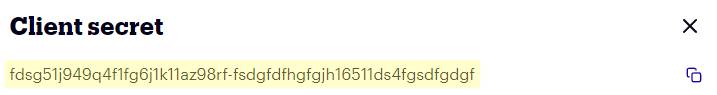
5. Optional: If you have a previous connection (API 2021), you can import your data to the new connection. Select the previous connection in the import list:
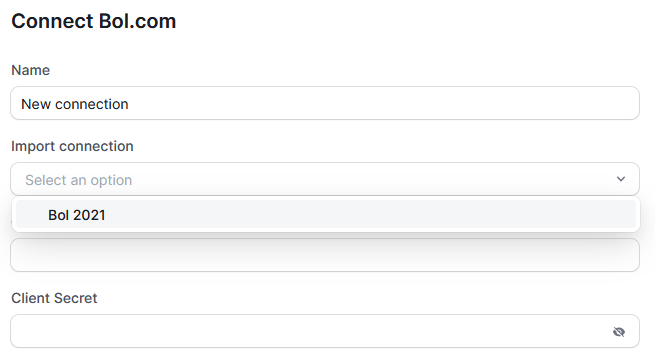
And that's it! Wait a few minutes, and you will have access to your statistics.
About Bol.com
Affiliate data available from the Bol.com API that you can connect to Strackr.
API 2024 connection
- Transactions
- Clicks
- Payments
- Channels
- Link Builder
- Revenues
- Revenues CPC
- Program statuses
- Deals
- Transaction inquiries
Subid for Bol.com
subid