With the Strackr mobile dashboard app, you can access constantly updated affiliate marketing statistics and track performance directly on your smartphone.
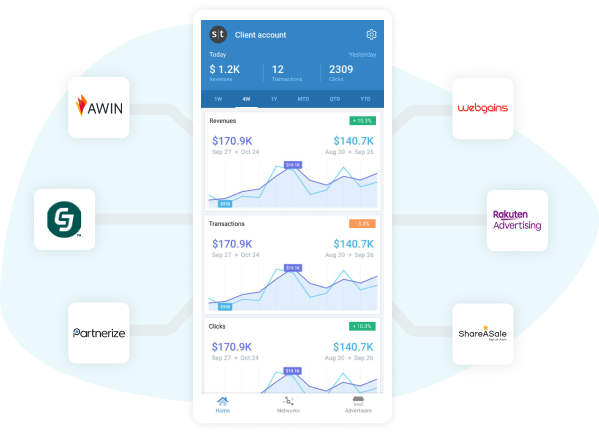
If you don't have a Strackr account yet, follow these 3 steps to get started.
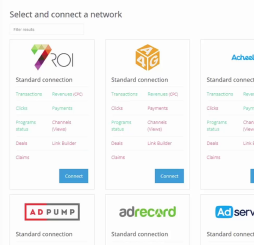
2. Connect affiliate accounts
Follow the on-screen instructions to add your affiliate networks to Strackr.
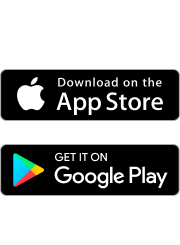
3. Download the mobile app
Grab the app from Google Play or the Apple App and log in to your account.
You’re good to go. Start the application and see the latest affiliate statistics on your smartphone.
Don’t wait until you’re at the office to check on how things are going. Use the app to see up-to-the-minute figures on transactions, revenue and clicks — allowing you to make faster, data-driven decisions.

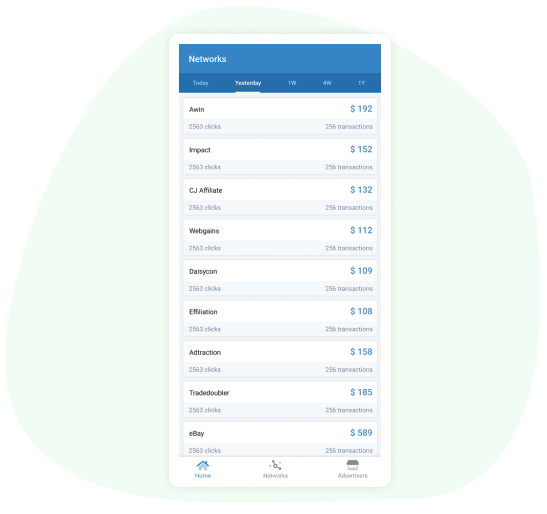
Compare and analyze your top - performing networks and advertisers, and monitor their performance on a daily, weekly, monthly or annual basis. Or, drill down into the detail and review individual transactions.
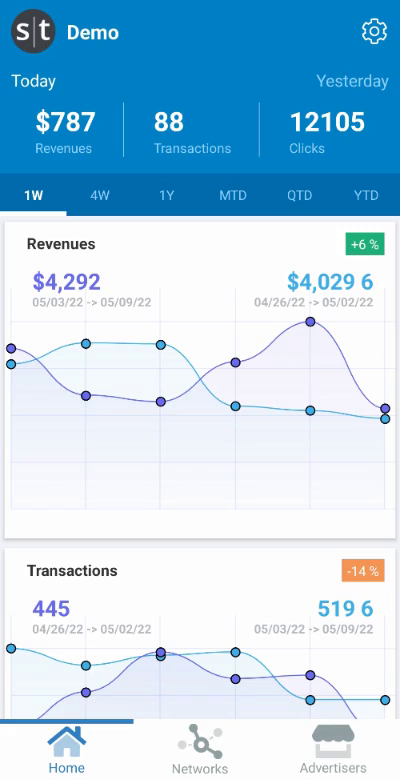
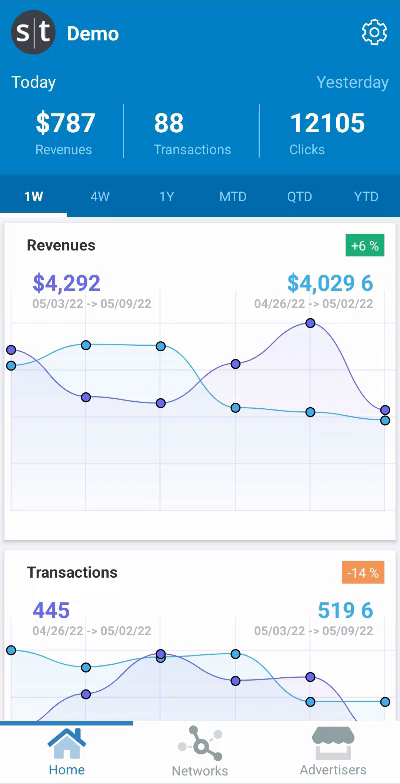
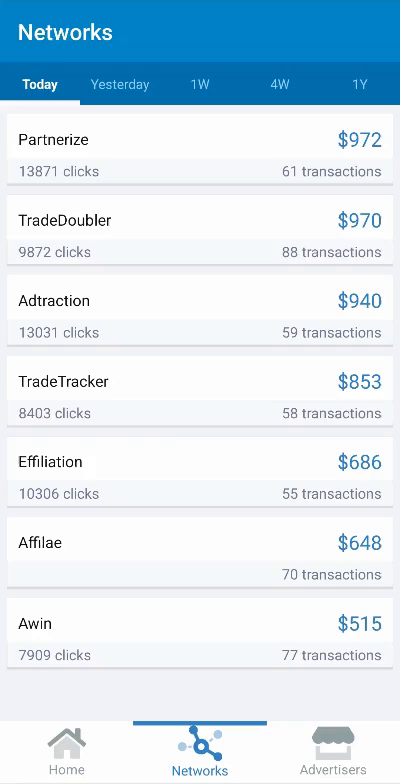
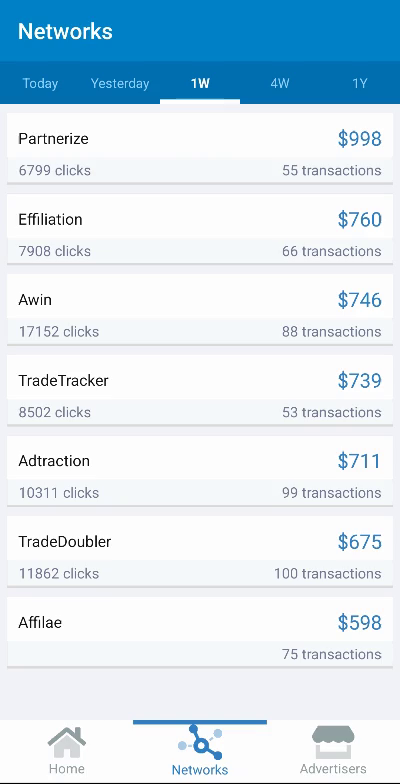
Download and install the mobile app and connect it to your Strackr account today.
Learn how we can help you scale your business