To compare, contrast and analyze your data effectively, organize key information across every network by creating categories, using advanced segments, and having access to a multi-site view.
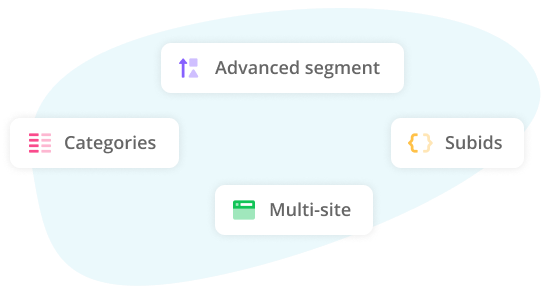
Define rules or filters to group similar advertisers together. Advertisers are automatically added to the segment every time their data updates to match those rules.
You can then focus on specific segments, for example:
Creating segments specific to your website or application allows you to boost performance and grow revenue.
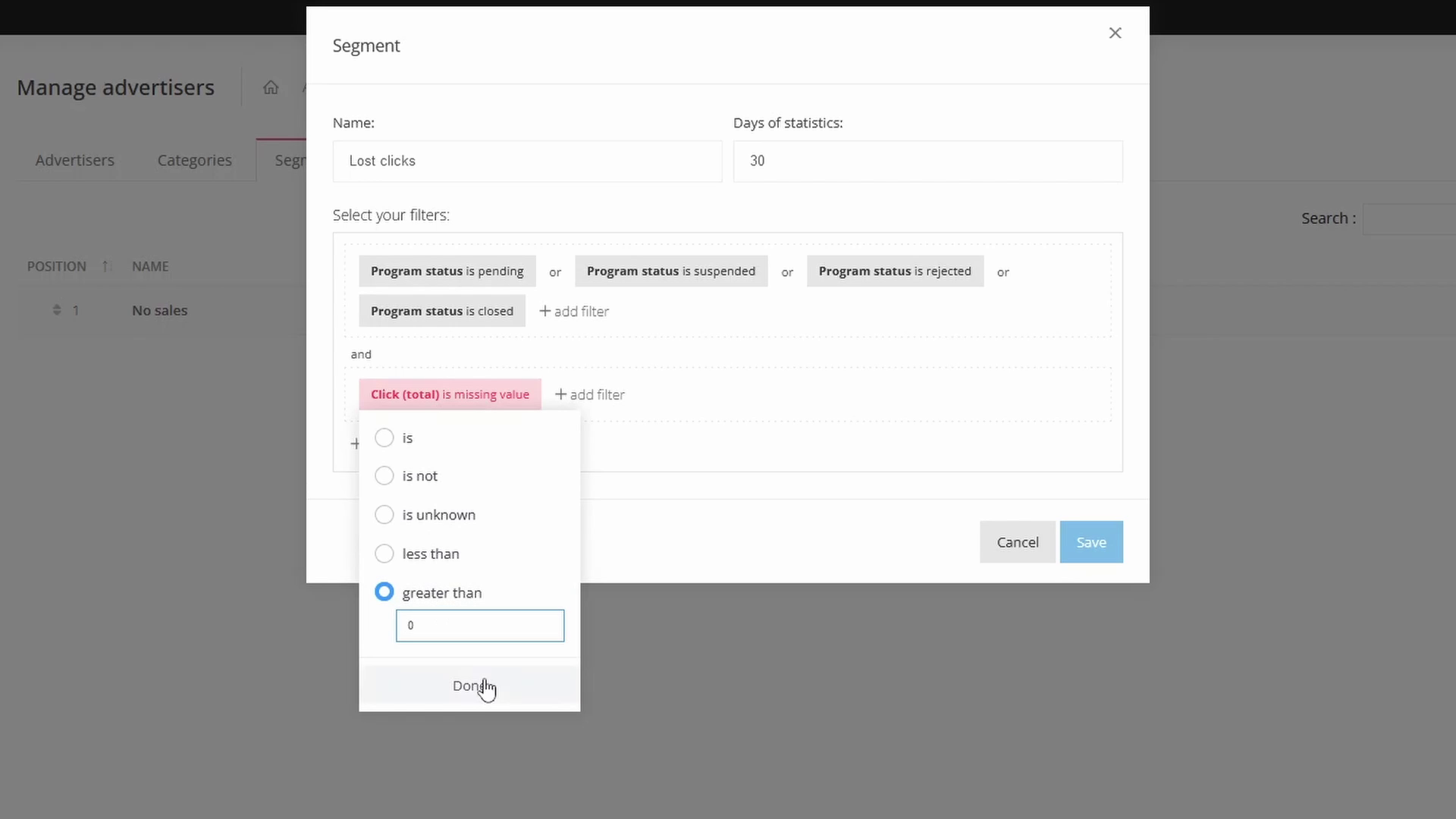
Strackr is an indispensable tool in the follow-up and decision-making process behind our partnerships. An efficient and easy-to-use interface with a team that listens to our needs and is very responsive!

Olivier Paccalin
Co-Founder & CEO - Le Site du Made in France
Strackr also lets you create categories to group advertisers together, for example by sector, e.g. Electronics or Travel, or by importance, e.g. grouping high-converting advertisers who may require extra monitoring.
You can create categories directly from the Strackr interface or by using the API if you have already created groups in your application.

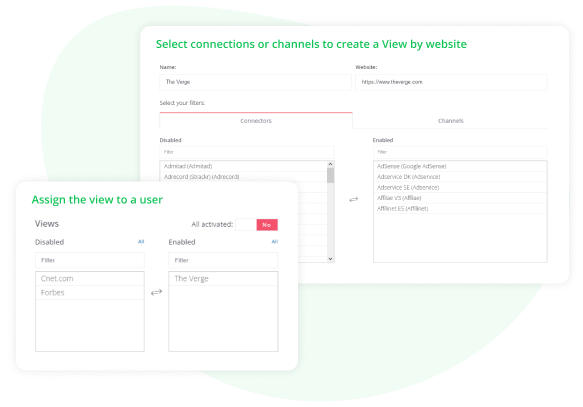
Running multiple websites? Our 'Views' feature will allow you to create custom views by associating connections or channels in order to group statistics by website.
If you manage affiliate accounts for different customers or companies, you can create a view per customer and give them restricted access to only their view using user permissions management.
Strackr allows you to track and compare the performance of subids in your affiliate links, so you can benchmark the performance of your website with A/B testing.
For example, you can run a simple test to find out whether an affiliate link in the intro generates more sales than a link in the footer of your product test.
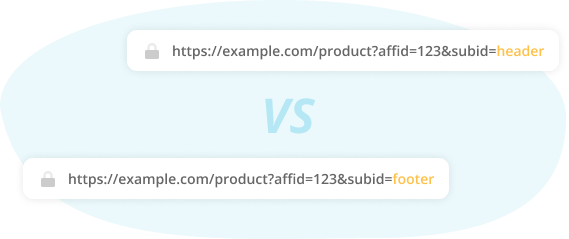
Learn how we can help you scale your business