
Casaneo
Table of contents
Why connect Casaneo to Strackr
Connecting Casaneo to Strackr takes just a few minutes, and lets you to collect your transactions from over 200 advertisers into one dashboard. You can connect your cashback application to our API to access the data1 parameter that corresponds to the subid.
Casaneo API Integration Guide

Strackr supports two types of Casaneo connections: the Legacy connection and the new connection. Please note that the Legacy connection will be phased out soon. However, both connections will remain operational until all programs have been transitioned to the new connection.
How to Set Up Your Casaneo Connection
Follow these steps to connect your Casaneo account with Strackr:
Step 1: Log into your Casaneo publisher account. At the top right corner of the page, locate and click on the API icon:
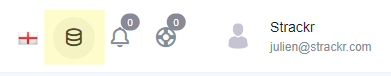
Step 2: You will be directed to a page displaying your API Token. Copy this token:

Paste the copied API Token into the appropriate field on Strackr to link your account.
After connecting your account to Strackr, please allow a few minutes for your data to synchronize.
About Casaneo
Affiliate data available from the Casaneo API that you can connect to Strackr.
API Legacy connection
- Transactions
- Clicks
- Payments
- Channels
- Link Builder
- Revenues
- Revenues CPC
- Program statuses
- Deals
- Transaction inquiries
API 2024 connection
- Transactions
- Clicks
- Payments
- Channels
- Link Builder
- Revenues
- Revenues CPC
- Program statuses
- Deals
- Transaction inquiries
Subids for Casaneo
data1data2