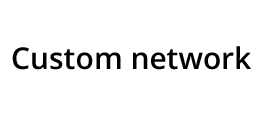
Custom network
Table of contents
Why connect Custom network to Strackr
Connecting Custom network to Strackr takes just a few minutes, and lets you to collect your transactions from over 30 advertisers into one dashboard. You can connect your cashback application to our API to retrieve transactions.
Custom network integration
If there is a network without an API or file export, or if you want to add for example bonuses, the custom network connection will allow you to easily add transactions with a CSV file.
How to import a CSV file
Create the connection
First you will have to create a new connection, find the Custom network CSV file connection and click on Connect :

Fill in the name of the connection and an advertiser name, you will find this name in reports and in the advertiser list. If in the future you need to modify the name, edit the connection and change the name.
Select the country, the currency and click on Confirm to complete the connection.
Prepare your CSV file
Before explaining the process of importing data using CSV files, it is important to consider the following information:
- Number: decimal have to be separate with a point, not a comma
- Date time: the format of date time is "YYYY-MM-DD HH:MM:SS", for example "2021-06-28 18:50:32"
- Character string: every string values must be escaped using the double-quotes
- The file have to be saved as comma delimited and the file size should not exceed 10MB
All column headings should be on the first row (at cell A1), here is the list of columns:

- id: (optional) the ID of your transaction, if you don't provide an ID, we will give the transaction a random ID
- strackr_id: (optional) the ID from Strackr that you can find in the transaction report
- clicked: (optional) date time of the click
- sold: date time of the transaction
- revenue: revenue of the transaction
- price: (optional) price of the transaction
- status: status of the transaction, it can be confirmed, pending or declined
- custom_1: (optional) a custom code
- custom_2: (optional) a custom code
Each row will need the columns sold, revenue and status otherwise the row will be ignored during the import.
Example of a CSV file:
id,strackr_id,clicked,sold,revenue,price,status,custom_1,custom_2
,,2021-06-15 00:00:00,2021-06-16 12:00:00,10.2,52.2,confirmed,,If you want to edit a transaction from the Custom network, you have 2 solutions:
- If you provided an id when you imported the transaction, you just need to keep this id and edit values (example: the status to confirmed)
- You can use the strackr_id column to edit a transaction, you can find this ID in the report section :

Be careful, if you import a transaction without an id or a valid strackr_id, it will create a new transaction and you will have duplicates.
Import your CSV file
Once your file is ready, go to Settings, Import data and click key icon of the connector :

A modal will be displayed:

Drag and drop the CSV file and click to import, wait 1 or 2 minutes and your data will be available on Strackr.
About Custom network
Affiliate data available from the Custom network API that you can connect to Strackr.
CSV file connection
- Transactions
- Clicks
- Payments
- Channels
- Link Builder
- Revenues
- Revenues CPC
- Program statuses
- Deals
- Transaction inquiries
Google Sheets connection
- Transactions
- Clicks
- Payments
- Channels
- Link Builder
- Revenues
- Revenues CPC
- Program statuses
- Deals
- Transaction inquiries