
FlexOffers
Table of contents
FlexOffers provides tried and tested solutions to advertisers and publishers looking to connect in mutually beneficial partner programs. With over 10+ years of active participation in the industry, FlexOffers has shaped their services to accommodate the market’s needs, which includes having over 5,000 advertisers in their portfolio. On top of that, FlexOffers works with skilled and trustworthy online publishers across all industries, including ecommerce, clothing, consumer electronics, health, and travel.
On top of their exceptional customer service, the company offers a set of useful data delivery tools and tracking systems that allow users to control their revenue and make smart decisions based on correct data. It’s also interesting to note that the company was ranked the eight overall affiliate networks in the Revenue + Performance Top 20 Affiliate Network 2015 Blue Book survey. They are a recognized leader in performance-based marketing thanks to strategic and analytical assistance they provide to their clients.
Why connect FlexOffers to Strackr
Connecting FlexOffers to Strackr takes just a few minutes, and lets you to collect your transactions, clicks from over 10000 advertisers into one dashboard. You can connect your cashback application to our API to access the fobs parameter that corresponds to the subid, or your couponing site to have access to deals.
FlexOffers API integration

Flexoffers has 2 connections available on Strackr, the first with Event Date and the second with Posted Date:
- Event Date: This is the date time when the transactions occurred. In the case of a purchase by a consumer, this is the date when they made the purchase.
- Posted Date: This is the date when the advertiser acknowledged the transaction in Flexoffers reports.
Often the Posted Date is the same as the Event Date, but for some advertisers the date of the transaction may be days, weeks or even months away from the Event Date.
If you don't know which connection to choose, you can select Event Date which fits most needs.
To connect to FlexOffers you will need your API key, it is the same steps for both connections.
Set up FlexOffers
1. Connect to your account and go to Data Feeds (1) > Web Services > API keys (2) :

Then copy/paste your API key :

And connect your data !
Information
In order to keep compatibility with the previous version of the Flexoffers API, we use "postedDate" (which was before "transactionDate") as transaction date.
Import click statistics
The FlexOffers API doesn't allow you to retrieve click statistics, we've added the option of manually importing click reports.
1. On your publisher account, on the main menu, click on Reports (1) and Performance (2):
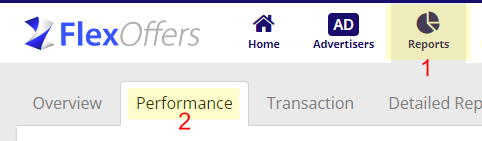
2. You will arrive on the performance page, you have to select some options:
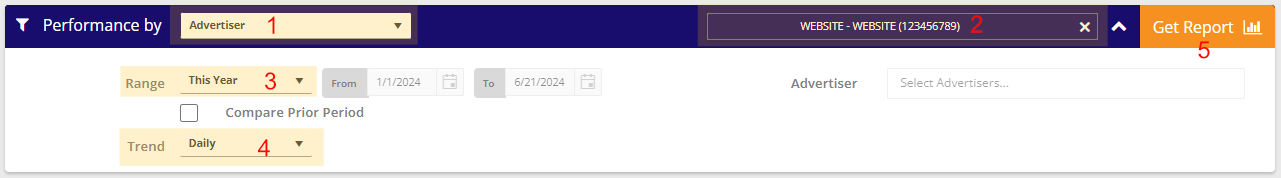
- Select performance by Advertiser (1).
- Select the Website (2) associated to the connection on Strackr.
- Choose the time range (3).
- Select Daily (4) trend.
Then click on Get Report (5) to generate the report.
3. You can now export the report in Excels file:
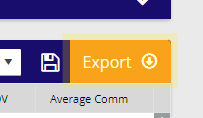
You can now import this file by using our import data feature on Strackr.
About FlexOffers
Affiliate data available from the FlexOffers API that you can connect to Strackr.
API (Event Date) connection
- Transactions
- Clicks
- Payments
- Channels
- Link Builder
- Revenues
- Revenues CPC
- Program statuses
- Deals
- Transaction inquiries
API (Posted Date) connection
- Transactions
- Clicks
- Payments
- Channels
- Link Builder
- Revenues
- Revenues CPC
- Program statuses
- Deals
- Transaction inquiries
Subids for FlexOffers
fobsfobs2fobs3fobs4fobs5