
Kwanko
Table of contents
Kwanko is one of the pioneers in performance-based marketing and one of Europe’s leading digital marketing platforms. Powered by innovation, they help advertisers and publishers establish and nurture long-term partnerships through performance-based affiliate campaigns. Their services include affiliate marketing management, lead generation, assistance with building social media marketing strategies, and driving targeted traffic both online and offline. The company was founded in 2003 and quickly became an international leader in cross-device marketing.
Most simply put, they assist advertisers in reaching their branding and traffic goals, as well as help them drive traffic and sales with the help of their international network of publishers. Kwanko features over 150,000 direct publishers, which makes them one of the largest international email marketing networks. They serve both local and international clients in performance-based marketing and lead generation. Kwanko’s team of local experts provides direct assistance in marketing campaigns and affiliate partnerships.
Why connect Kwanko to Strackr
Connecting Kwanko to Strackr takes just a few minutes, and lets you to collect your transactions, clicks from over 800 advertisers into one dashboard. You can connect your cashback application to our API to access the argsite parameter that corresponds to the subid, or your couponing site to have access to deals.
Kwanko API

Since October 2021 a new API is available, if you already have an active connection with the older API, you can use our import tool by providing the new token:

Set up Kwanko
1. Log into your Kwanko account, on the main menu, click on Features and API:

You will arrive on the Kwanko API page, if you don't have a token, click to generate a new one and copy your token:
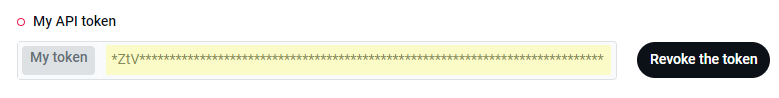
Paste the API token into the respective field in Strackr.
That's it! You are connected to Kwanko.
About Kwanko
Affiliate data available from the Kwanko API that you can connect to Strackr.
API 2021 connection
- Transactions
- Clicks
- Payments
- Channels
- Link Builder
- Revenues
- Revenues CPC
- Program statuses
- Deals
- Transaction inquiries
Subids for Kwanko
argsiteargsite1argsite2