
Rakuten Advertising
Table of contents
Formerly known as Rakuten Marketing, the company was founded in 1996. In 2005, they acquired LinkShare and turned it into the US division of Rakuten, Inc. Later in 2014, Rakuten LinkShare was rebranded to Rakuten Affiliate Network. Today, they provide a powerful affiliate marketing ecosystem that connects audiences across many platforms. For companies that are looking to increase their digital marketing performance, Rakuten offers numerous possibilities to diversify partnerships and scale audiences.
Given that the company drives significant business growth and scalable results, their global network was ranked number one by mThink and IPMA, which goes to show how well their systems are performing. They also offer expert knowledge and support in terms of placing innovative products and developing strategic partnerships. Over the years, Rakuten Advertising has established itself as a leader in the affiliate network industry.
Why connect Rakuten Advertising to Strackr
Connecting Rakuten Advertising to Strackr takes just a few minutes, and lets you to collect your from over 5000 advertisers into one dashboard. You can connect your cashback application to our API to access the u1 parameter that corresponds to the subid, or your couponing site to have access to deals.
Rakuten API Integration

Rakuten Advertising (Marketing) is the new name of LinkShare, so if you have a LinkShare account it will be the same.
There is 3 different connection for Rakuten:
- API Transactions: For transaction statistics
- API V1 2022: For deals (if enabled for your account).
- API Reports: For your program statuses and the Linkbuilder.
API Transactions: Set up Rakuten Advertising for Transactions
1. Connect to your account and then go to Reports -> Performance:
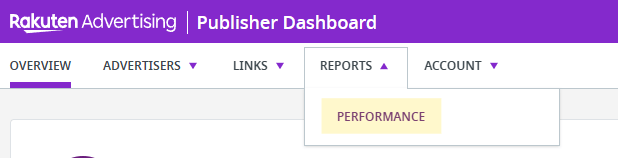
Then click on Choose Report and select the first report:
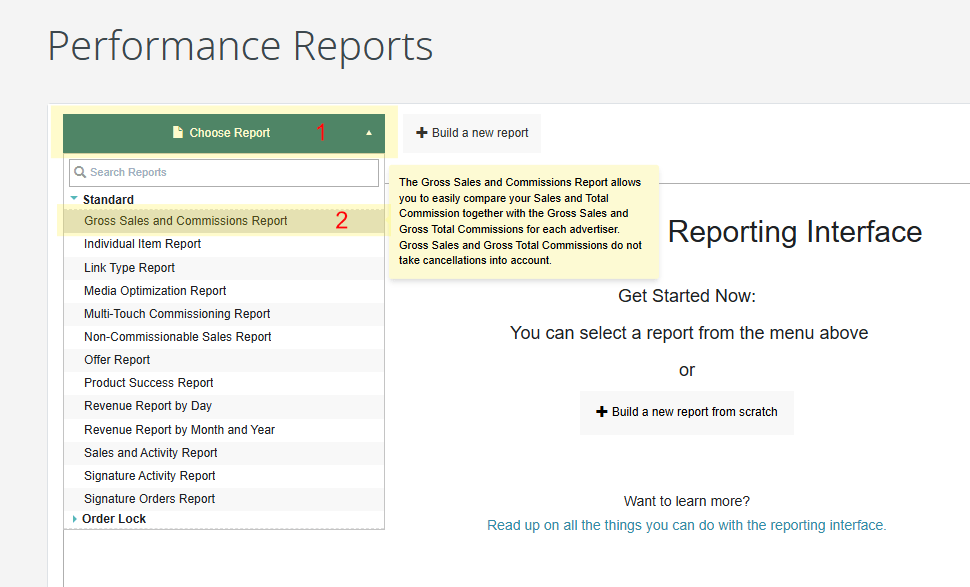
Click on View Report button and Get API :
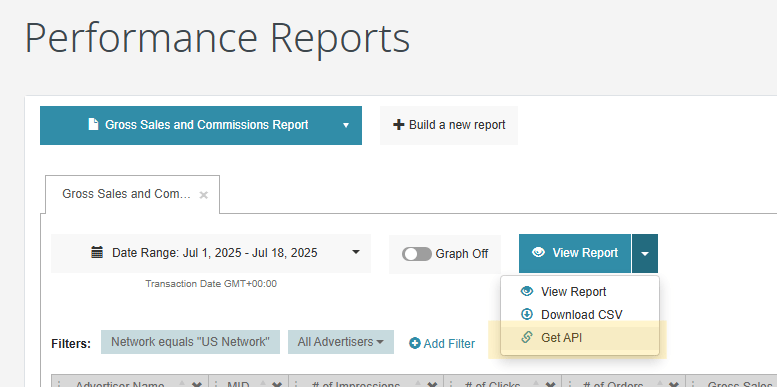
And finally copy/paste your token that you will find in the URL :
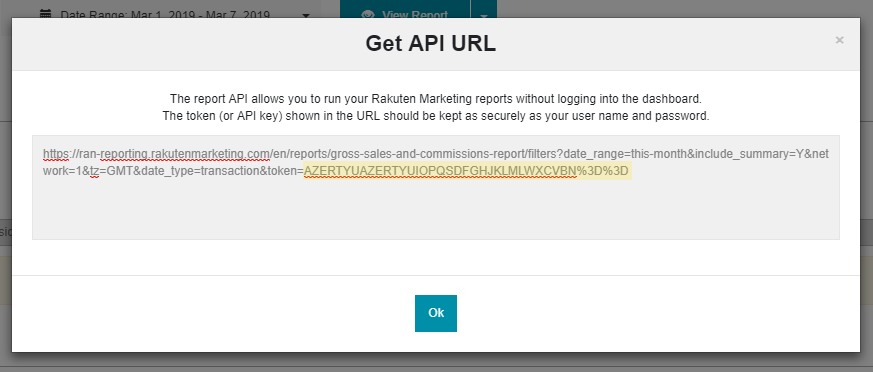
2. Select a country with advertisers, if you have more countries you will have to create a new connection on Strackr.
And connect !
Transactions' status
Rakuten doesn't give the status of the transaction, so will have to check during 90 days if the transaction is negative or positive, after 90 days we set the status to confirmed.
API V1 2022: Set up Rakuten Advertising for deals / coupons
1. Connect to the developer portal of Rakuten : https://developers.rakutenmarketing.com
2. On the right, click on Account and Application:
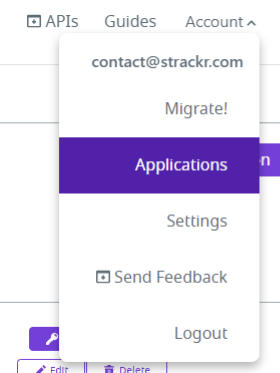
On the top right, click on Add Application and create a new API Credential:
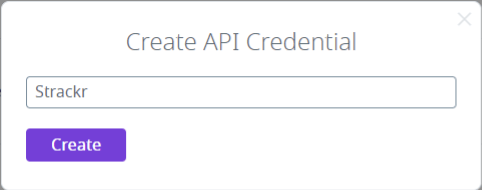
3. You will find your Client ID and your Client Secret to copy and paste on Strackr:
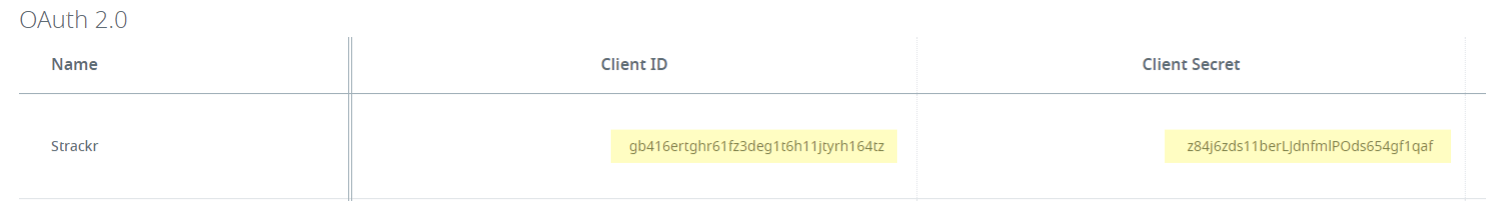
4. Connect to the Rakuten affiliate dashboard and on the top right of the page you will find your Scope ID :

You can create the connection with your Client ID, your Client Secret and your Scope ID !
API Reports: Set up Rakuten Advertising for program statuses
1. Connect to your account and go to Links and Web Services:

2. Scroll down to the Security Token and copy your token and paste on Strackr:
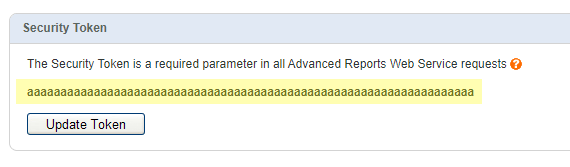
Then connect your data !
About Rakuten Advertising
Affiliate data available from the Rakuten Advertising API that you can connect to Strackr.
API V1 2022 connection
- Transactions
- Clicks
- Payments
- Channels
- Link Builder
- Revenues
- Revenues CPC
- Program statuses
- Deals
- Transaction inquiries
API Reports connection
- Transactions
- Clicks
- Payments
- Channels
- Link Builder
- Revenues
- Revenues CPC
- Program statuses
- Deals
- Transaction inquiries
API Transactions connection
- Transactions
- Clicks
- Payments
- Channels
- Link Builder
- Revenues
- Revenues CPC
- Program statuses
- Deals
- Transaction inquiries
Subid for Rakuten Advertising
u1