
Webgains
Table of contents
Webgains is an intelligent affiliate marketing network designed for top-performers and those looking to accelerate sales and deliver results. The platform is geared toward publishers in the real estate space. This network has very strong connections and partnerships with over 250,000 publishers across the world. With over 1 850 customers in 14 countries, they serve startups and global brands with a high performance affiliate marketing platform designed to elevate businesses to the next level.
On top of connecting advertisers and publishers, the platform offers access to over 100 marketing experts with knowledge in scaling affiliate businesses and leveraging the potential of affiliate marketing to increase sales. Founded in 2004, the company combined human and artificial intelligence to drive results for performance-based affiliate businesses. With deep understanding of markets and perks of affiliate marketing, Webgains is dedicated to making a difference in the affiliate networking space.
Why connect Webgains to Strackr
Connecting Webgains to Strackr takes just a few minutes, and lets you to collect your transactions, clicks from over 6000 advertisers into one dashboard. You can connect your cashback application to our API to access the clickref parameter that corresponds to the subid, or your couponing site to have access to deals.
Webgains API integration

We provide 3 connections for Webgains, the "Legacy API", the "API 2023" and the "API 2023 Campaign".
The reason we are providing 2 new API is in the case you want to upgrade your "Legacy API" to the new API, you will have to choose the "API 2023 Campaign". For new connections, we recommend to select "API 2023".
During our integration tests, we noticed different statuses for the same transaction between the "Legacy API" and the new API, Wegbains the new API is more detailed in terms of transaction status. So if you upgrade, you may have confirmed transactions (but no paid) to the pending status.
Set up with API 2023
If you want to upgrade your "Legacy API" connection, please read the API 2023 Campaign section.
This connection will pull data from all you Sites (Campaign ID) added on Webgains.
1. Login to the new Smart Publisher Platform, then on the bottom left menu, click on Account (1) and Publisher Account (2):

You will find you Publisher ID, you can copy and paste this ID on Strackr:
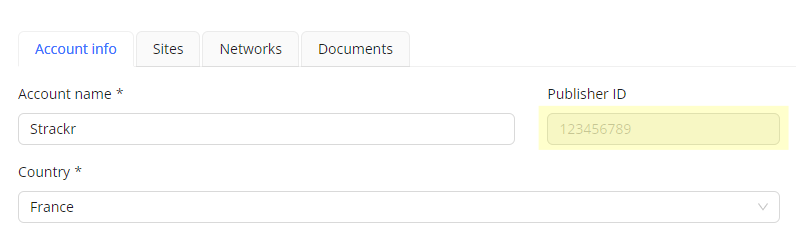
2. On the top right, click on your user name (1) and Manage API tokens (2)

Click on Generate new token:
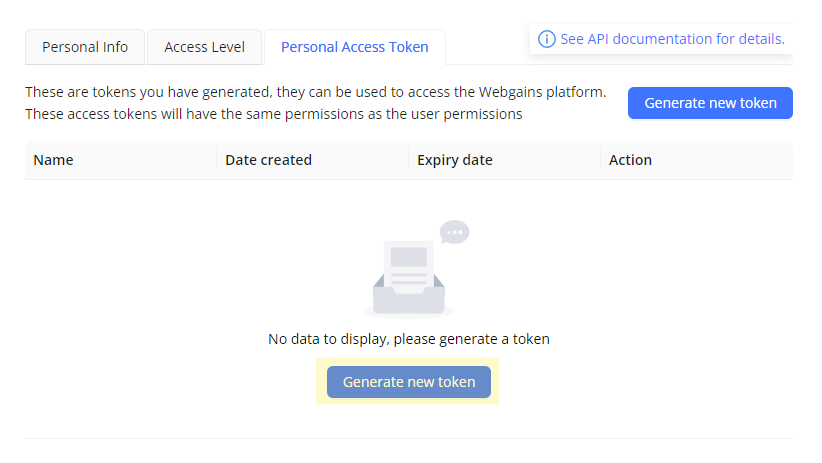
You can add a name, like Strackr (1) and click on Generate token (2):
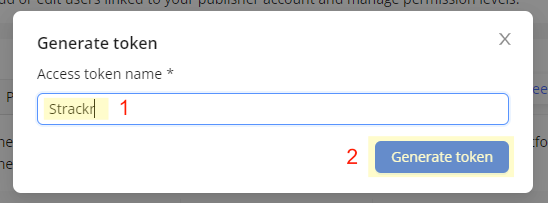
Click on Copy token and paste on Strackr:
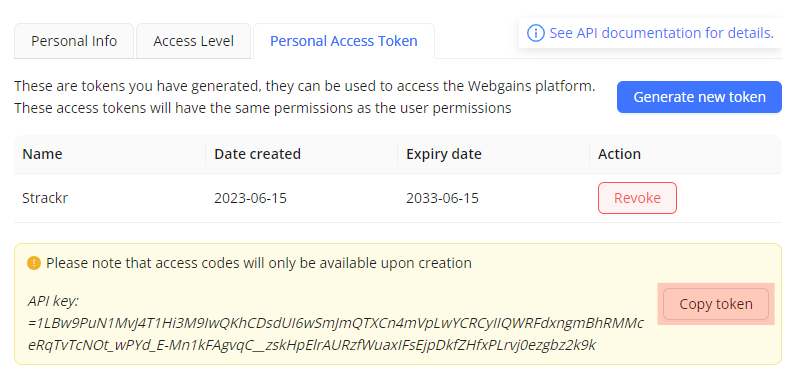
You are now connected to Webgains!
Set up with API 2023 Campaign
You can use this connector if you want to upgrade your "Legacy API" connection or if you want to pull data from only one Campaign ID.
The steps are the same as the "API 2023" connector, you will need one more step to find your Campaign ID.
1. Go back to the Publisher Account page, and click on the Sites tab (1):
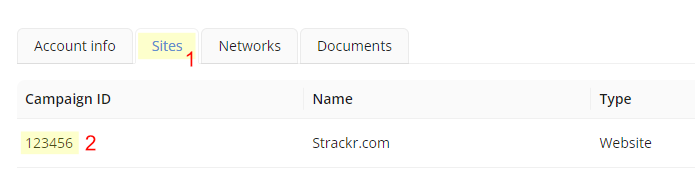
Find the Site you want to connect on Strackr and copy/paste the Campaign ID (2).
2. If you need to upgrade a Legacy API connection, choose the connection in the Import list:
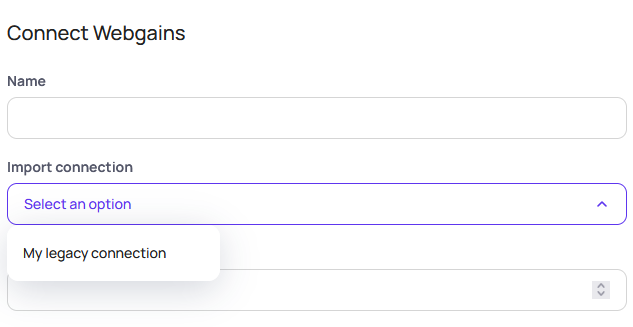
You can now connect your data to Strackr.
Set up with Legacy API
This connection is deprecated and will be discontinued soon, please use the "API 2023" connector.
1. Fill in you backoffice credentials
2. Connect to the Webgains backoffice, then go to Account > Manager my websites/campaigns :

Copy/past your Campaign ID :
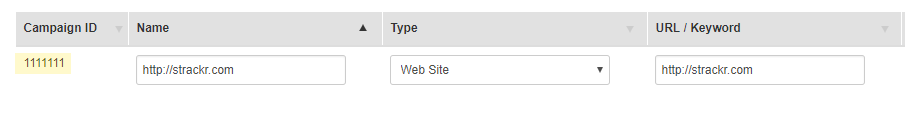
3. To get access to Deals and Program statuses, you will need your API Key, on the top right, click on your account name and Request API Key:

In the API Key section, generate you API Key if don't have it, and copy/paste your Key:
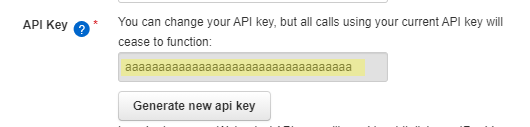
And connect the API to Strackr !
About Webgains
Affiliate data available from the Webgains API that you can connect to Strackr.
API 2023 (Campaign) connection
- Transactions
- Clicks
- Payments
- Channels
- Link Builder
- Revenues
- Revenues CPC
- Program statuses
- Deals
- Transaction inquiries
API 2023 connection
- Transactions
- Clicks
- Payments
- Channels
- Link Builder
- Revenues
- Revenues CPC
- Program statuses
- Deals
- Transaction inquiries
Subid for Webgains
clickref