
Amazon
Table of contents
Why connect Amazon to Strackr
Connecting Amazon to Strackr takes just a few minutes, and lets you to collect your transactions into one unified dashboard. You can connect your cashback application to our API to access the ascsubtag parameter that corresponds to the subid.
Amazon data import

If you do not have access to the Amazon Creators API, you can easily import your data into Strackr.
Set up Amazon data import
1. In Strackr, create a new connection by selecting the Import file connector. Enter a name and choose the country.
2. In the bottom-left menu, click on the Connections icon, then select Import data:
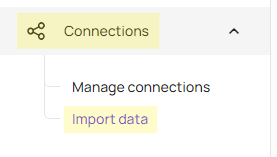
Locate the desired connection in the list and click on the corresponding icon on the right.
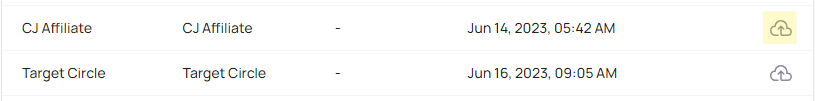
A modal window will appear.
3. In the Amazon affiliate dashboard, go to Reports, then click on Download Reports in the top-left corner. Select your date range, click Generate Reports, wait a few seconds, and download the ZIP file.
Important: Orders, Earnings, and XLSX must be selected.

4. Drag and drop the ZIP file, then click to import. Wait 1 or 2 minutes, and your data will be available in Strackr.
About Amazon
Affiliate data available from the Amazon API that you can connect to Strackr.
Import file connection
- Transactions
- Clicks
- Payments
- Channels
- Link Builder
- Revenues
- Revenues CPC
- Program statuses
- Deals
- Transaction inquiries
Creators API for Subtags connection
- Transactions
- Clicks
- Payments
- Channels
- Link Builder
- Revenues
- Revenues CPC
- Program statuses
- Deals
- Transaction inquiries
Creators API for Subtags by Tracking ID connection
- Transactions
- Clicks
- Payments
- Channels
- Link Builder
- Revenues
- Revenues CPC
- Program statuses
- Deals
- Transaction inquiries
Creators API connection
- Transactions
- Clicks
- Payments
- Channels
- Link Builder
- Revenues
- Revenues CPC
- Program statuses
- Deals
- Transaction inquiries
Creators API by Tracking ID connection
- Transactions
- Clicks
- Payments
- Channels
- Link Builder
- Revenues
- Revenues CPC
- Program statuses
- Deals
- Transaction inquiries
Subid for Amazon
ascsubtag