
Amazon
Table of contents
Why connect Amazon to Strackr
Connecting Amazon to Strackr takes just a few minutes, and lets you to collect your transactions into one unified dashboard. You can connect your cashback application to our API to access the ascsubtag parameter that corresponds to the subid.
Amazon integration

Unfortunately, Amazon does not provide an open solution to programmatically retrieve transaction reports. However, if you generate sufficient traffic, you can request access to the Creators API Reports solution (formerly DataFeed FTP).
This solution is only available if you have at least tens of thousands of sales per month. You may get access to the Creators API, but the Reports API will not be enabled. If you do not have enough traffic, you can still import data manually (see our documentation).
Information about Amazon reports
Amazon can provide access to four report files:
- Orders: generated when a product is purchased
- Earnings: generated when a product is shipped by Amazon
- Tracking: used for click statistics
- Bounty: generated for Amazon Prime, Audible, or other subscription programs
Cashback or loyalty programs can use the Subtag feature with the ?ascsubtag= parameter.
You can connect your Amazon account to Strackr only if at least one report file is available.
Available connectors
Four connectors dedicated to the Creators API are available. You can choose the one that best fits your needs:
- Creators API: works with or without Subtag. Transactions are based on Orders reports, and revenues are based on Earnings reports.
- Creators API by Tracking ID: same as the previous connector, but filtered by Tracking ID.
- Creators API for Subtags: works only for publishers with Subtag access and when Subtags are unique per click. It relies solely on Earnings (and Bounty) reports and includes the full status lifecycle.
- Creators API for Subtags by Tracking ID: same as the previous connector, but filtered by Tracking ID.
Set up Amazon
1. Connect to your Amazon publisher account. In the top-right corner, you will find your Store ID:

2. Click on the hamburger menu in the top-right corner, then go to Tools (1) and Creators API (2):
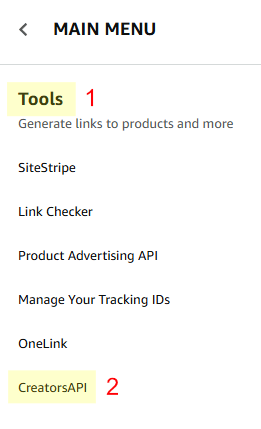
If you do not have an application yet, you can create your first one by clicking on Create App:
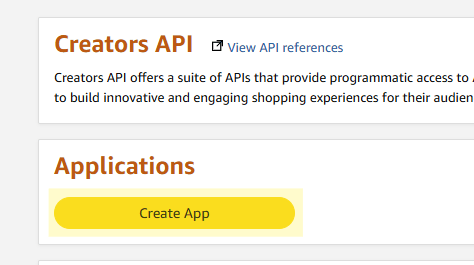
Enter a Name (1) and click on Create (2):
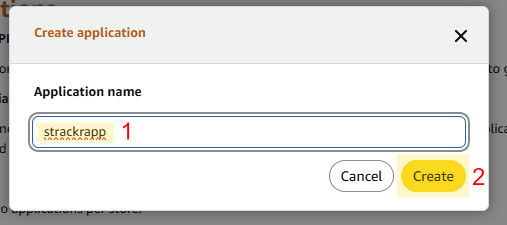
Once the application is created, you can Add a new credential:
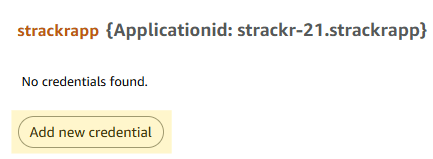
Copy and paste the Credential ID (1) and the Secret (2) into Strackr:
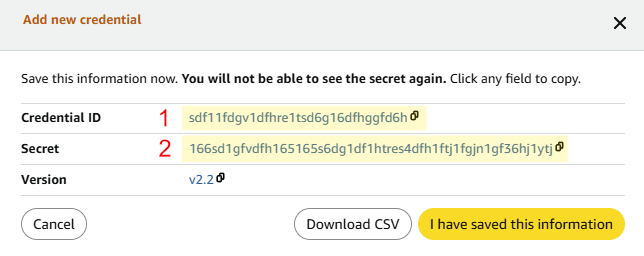
3. Optional: If you selected a connector with Tracking ID filtering, add the Tracking ID you want to use.
Finally, connect your account to Strackr.
About Amazon
Affiliate data available from the Amazon API that you can connect to Strackr.
Import file connection
- Transactions
- Clicks
- Payments
- Channels
- Link Builder
- Revenues
- Revenues CPC
- Program statuses
- Deals
- Transaction inquiries
Creators API for Subtags connection
- Transactions
- Clicks
- Payments
- Channels
- Link Builder
- Revenues
- Revenues CPC
- Program statuses
- Deals
- Transaction inquiries
Creators API for Subtags by Tracking ID connection
- Transactions
- Clicks
- Payments
- Channels
- Link Builder
- Revenues
- Revenues CPC
- Program statuses
- Deals
- Transaction inquiries
Creators API connection
- Transactions
- Clicks
- Payments
- Channels
- Link Builder
- Revenues
- Revenues CPC
- Program statuses
- Deals
- Transaction inquiries
Creators API by Tracking ID connection
- Transactions
- Clicks
- Payments
- Channels
- Link Builder
- Revenues
- Revenues CPC
- Program statuses
- Deals
- Transaction inquiries
Subid for Amazon
ascsubtag