Report columns
Display or Hide Columns
Depending on the report table, more or fewer columns are available. While we have selected the default columns to be displayed for each table, you have the option to show more columns by clicking on the icon in the upper right corner:
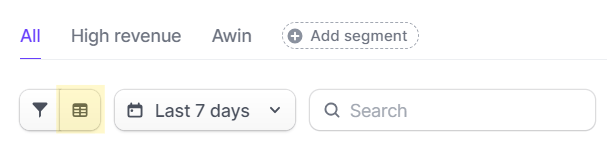
Once you click on the button, you can view the list of columns that are active columns (displayed) and the list of columns that are available:
The columns you select will be saved by your browser. To quickly return to the default selection, click on Show Default.
Sort Columns
Some columns can be sorted according to your needs, such as sorting by name, revenue, or performance.
To sort a column, click on the name of the column that has a double arrow, and a drop-down menu will be displayed:
You can choose to sort the data in ascending or descending order. In the same menu, you have a quick link to hide the column if necessary.