Manage users
User Account Management
Creating user accounts allows you to share access to Strackr with your team members while maintaining control over their privileges and access to content.
Your subscription includes a specified number of user accounts. If you need more, you can increase this limit through the subscription management page.
Create a New User Account
To create, edit, or delete users, your user account must have the Admin role.
Start by clicking the Settings icon in the bottom left to reveal the sub-menu, then select Users:
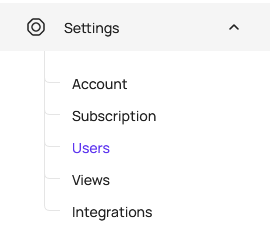
Next, click Add a user:
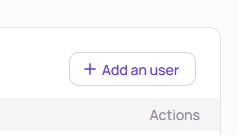
A modal will appear:
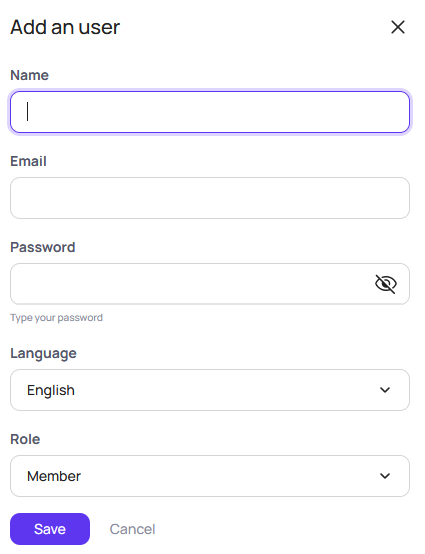
Fill in the user details and select the desired user Role and Team.
Edit User
To edit user information, click the 3 dots icon on the right and select Edit:
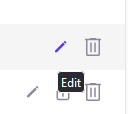
You can modify user details or deactivate the user account:
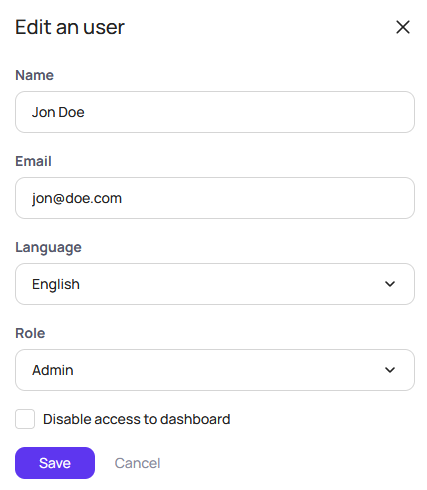
To edit your personal profile, select your account avatar in the bottom left, then choose User profile.
User Roles
There are five roles, with four available upon account creation:
- Tools only: Access limited to tools, can switch views and edit user info/notifications.
- Read-only: All "Tools only" permissions, plus access to statistics.
- Member: All "Read-only" permissions, plus the ability to manage categories and segments.
- Admin: All "Member" permissions, plus control over API, networks, users, views, and data imports.
- Super Admin: All "Admin" permissions, plus subscription management. This is the default role for new accounts.
To upgrade a user to Super Admin, contact our support team.
Teams
When you create or update your account, you'll be asked to select your team. This helps us send you relevant updates or product announcements.
Available teams:
- Leadership - CEOs, Founders, Executives, and senior decision-makers
- Engineering - Developers, DevOps, Technical Leads, and tech professionals
- Marketing - Digital marketers, SEO specialists, affiliate managers, and growth experts
- Content - Content creators, writers, editors, and publishers
- Operations - Customer Success, Support, Data Analysts, and operations teams
- Sales - Sales professionals, business development, and partnership managers
By selecting your team, you ensure you receive the most relevant information for your role. For example, developers will receive technical updates and API changes, while marketers will get product features related to campaign optimization.
You can update your team selection at any time in your account settings.
Permissions
To grant limited access based on Views, permissions can be set for Member, Read-Only, and Tools only accounts.
Click the 3 dots icon on the right and select Permissions to open the permissions modal:
![]()
From here, you can grant access to specific Views:
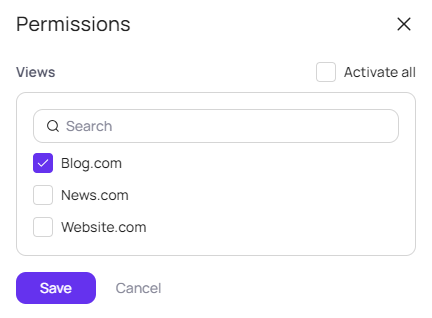
For full access, click Activate all in the top right.
Note that deleting a View also revokes its corresponding user permissions.