Manage views
What is a view?
If you manage multiple websites or projects and need to access their statistics individually, you can create a view and apply filters for distinct reporting.
Your subscription provides a certain number of views. If you require more, you can increase this number via the subscription management page.
Create a view
To create, edit, or delete views, your account must have the Admin role.
In the bottom left menu, select Settings icon, followed by Views:
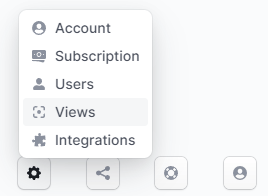
Then, click on the Add a view button. A modal will appear:
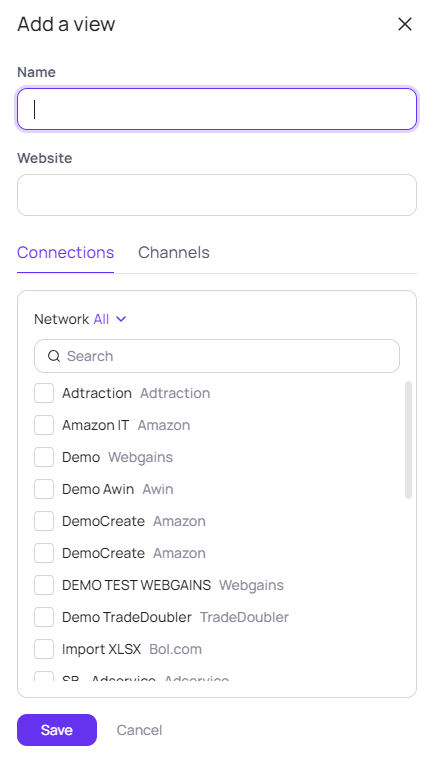
Enter a name for your view, a website URL (optional) and you can select a currency if you need to display statistics in a different currency, default will use the account currency setting.
Then select the appropriate filters, you can choose from two filter types:
- Connections: These represent your network connections.
- Channels: These refer to specific channels within networks. For instance, with Amazon, it's called a Tracking ID; with eBay, it's a Campaign ID, and so forth.
- Categories: Categories you can create to group advertisers together.
If you wish to see statistics from a single channel, don't select the entire connector—just add the specific channel ID. Choosing the connector will show you all statistics related to it. For example, if you have an Amazon connector and only want to display statistics for "mywebsite-21", add just "mywebsite-21" to the channels.
Display view statistics
After creating your first view, you can select it from the top left corner of the dashboard:
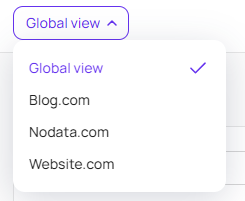
If you wish to see the combined statistics, click on Global view.