Table of contents
Helpful Summary
-
Overview: Our guide explains what SubIDs are, how they work, and their significance in optimizing affiliate campaigns.
-
Why You Can Trust Us: At Strackr, we've established ourselves as a trusted ally for affiliate marketers worldwide.
-
Why This Is Important: SubID tracking allows affiliate marketers to gather detailed data on campaign performance, enabling informed decisions for optimization and maximizing conversions.
-
Action Points: In this article, you’ll learn about how to implement SubID tracking with step-by-step instructions tailored to different affiliate networks. We also recommend that you explore automated SubID tracking tools like Strackr to streamline the process and minimize errors.
-
Further Research: For deeper insights into advanced SubID strategies and tools, explore our other articles relevant to this topic. You can read about Revenue Attribution: What is it and Why does it matter?, and How to Track Affiliate Links
Taking on the role of an affiliate marketer comes with many responsibilities. If you’re planning to make a serious income via affiliate commissions, you will have to start wearing multiple hats, including that of a content creator and data analyst. In regard to the latter one, you’ll have to think outside the box when it comes to data collection.
After all, the success of your affiliate offers depends on how well you’re able to optimize your content to get as many conversions as possible. So, how do you know when and where to make changes on your website to best optimize your link placement? Easy – by using SubIDs for in-depth data tracking. Here’s what a SubID is and how it can help you take your affiliate marketing business to the next level!
Why Listen To Us?
As one of the industry leaders in affiliate marketing analytics, Strackr offers invaluable expertise and insights that can significantly impact your marketing strategies.
We’ve helped numerous companies unlock their full potential with advanced link tracking. Here’s what our clients say about us when it comes to the reliability and stellar support that we offer:
“Strackr is a great solution for our tracking and integration needs, helping us connect and track conversions from a wide variety of platforms and partners. Their support is extremely fast and friendly, providing us all the support we need, immediately and with 100% accuracy. I would definitely recommend others use this platform.”
— Amir Rosner (Product manager at Better Impression)
What is a SubID?
Most simply put, a SubID is a query parameter attached to the end of an affiliate link that helps you track additional data. In most cases, affiliate networks only allow you to check basic data such as transactions and commission amounts. Frankly, you’re going to need more information than that in order to make better decisions for your business. That’s where a SubID can help you. A SubID attached to your affiliate link helps you get more insight into what links/products convert best, as well as where your visitors are coming from.
For example, if you're an affiliate marketer wanting to know whether a conversion originated from a Facebook post, a Twitter share, or a specific page on your blog, SubIDs empower you to tag each link with unique identifiers for detailed tracking.
What is SubID Tracking?
SubID tracking is a method used in affiliate marketing to monitor and analyze the performance of specific components within affiliate links.
It involves appending custom parameters, known as SubIDs, to the URLs of affiliate links. These SubIDs allow marketers to track various aspects of their affiliate campaigns with greater detail and precision.
The primary purpose of SubID tracking is to understand the effectiveness of different marketing channels, campaigns, or even individual promotional assets in driving conversions.
For example, let's say you're running an affiliate campaign across multiple social media platforms, email newsletters, and blog posts. With SubID tracking, you can append unique identifiers to the URLs shared on each platform or within each campaign.
This allows you to determine which channels or campaigns are generating the most clicks, leads, or sales, enabling you to optimize your marketing strategies accordingly.
What Does a SubID Look Like?
A SubID is a part of the URL that’s placed at the very end of the string. The exact structure of your URL and SubID will depend on the affiliate network you’re using, as different affiliate networks name their URL components differently. In most cases, the SubID may look like this:
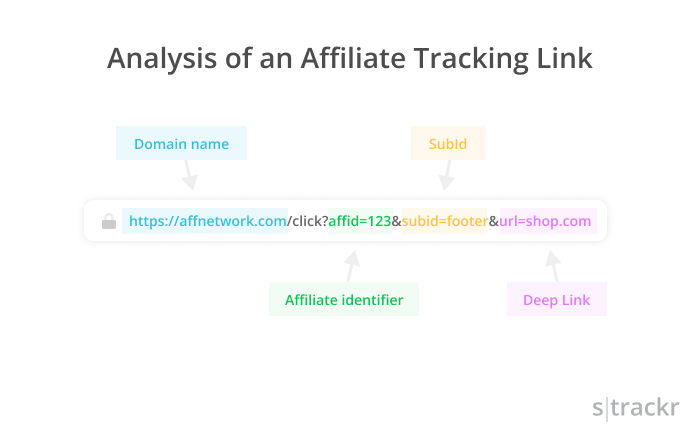
Once you add the SubID parameter to your link, you will be able to track additional data each time a user clicks on that affiliate link. Your SubID for each transaction will show up in your commission reports.
You can use SubIDs for the following:
- Segment leads
- Optimize campaigns
- Improve conversions
- Cashback
- Location on a page (top, article, bottom, etc...)
- Calls to action
- Type of page (reviews, overview, price listing, etc...)
- Keywords / Ads
- Sources (Organic, PPC, Email, etc.)
- Sub-Affiliates
- etc...
The SubID will also allow you to improve your knowledge of the performance of a page or an affiliate link by calculating its EPC for example.
How to use it ?
To use SubID, you will have to add a parameter to your link:
https://example.com/product?parameter=value
parameter: you will find this parameter for each network on this page
value: your personalized value, for most affiliate networks you have characters restriction.
Awin (Affiliate Window)
You can use 6 SubId per link with 50 characters maximum: clickref, clickref2, clickref3, clickref4, clickref5, clickref6
Here is an example with Awin :
http://www.awin1.com/cread.php?awinmid=111&awinaffid=222&clickref=myheader
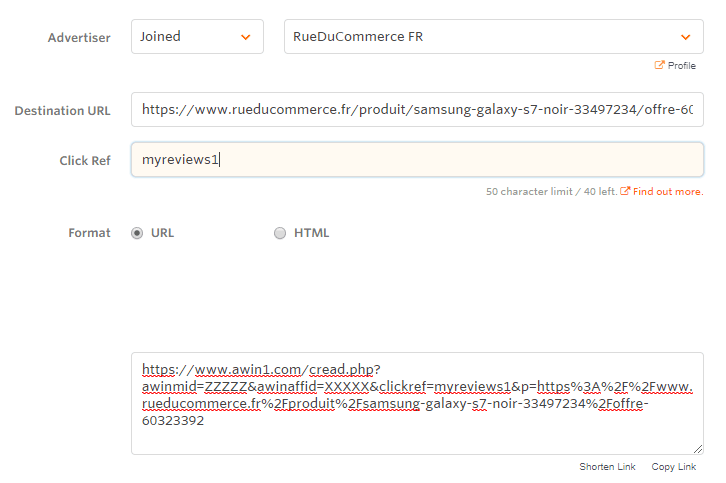
Effinity
To track the Effinity SubID, you can use 2 SubId per link with 255 characters maximum: effi_id, effi_id2
Here is an example:
http://track.effiliation.com/servlet/effi.redir?id_compteur=111&effi_id=myheader
eBay Partner Network
You can use 1 SubId per link: customid
Here is an example:
https://www.ebay.com/?mkcid=1&mkrid=1111&siteid=71&campid=1234566&customid=myheader&toolid=10001&mkevt=1
Performance Horizon
You can use 1 SubId per link: pubref
Here is an example:
http://prf.hn/click/camref:11111/pubref:myheader
ShareASale
You can use 1 SubId per link with 255 characters maximum: afftrack
Here is an example:
http://www.shareasale.com/r.cfm?b=111&u=222&m=333&urllink=&afftrack=myheader
Impact Radius
You can use 3 SubId per link and 1 SharedId:
- subId1: alphanumeric, 64 characters
- subId2: alphanumeric, 64 characters
- subId3: alphanumeric, 32 characters
- sharedid: string, 32 characters
Here is an example:
https://trackingdomain.net/c/mpid/adid/campaignid?subId1=myheader&u=url
Daisycon
You can use 3 SubId per link: ws
Here is an example:
https://ds1.nl/c/?si=xxx&li=zzz&wi=eee&ws=myheader&dl=url
Rakuten (Linkshare)
You can use 1 SubId per link with 72 characters maximum: u1
Commission Junction
You can use 1 SubId per link: sid
Here is an example:
https://www.anrdoezrs.net/links/1234546/type/dlg/sid/myheader/https://www.website.uk/
Webgains
You can use 1 SubId per link: clickref
Here is an example:
https://track.webgains.com/click.html?wgcampaignid=123456&wgprogramid=1233456&clickref=myheader&wgtarget=https://www.website.com/
Affiliate Future
You can use 1 SubId per link: tracking
Tradedoubler
You can use 2 SubId per link with 64 characters maximum: epi and epi2
Here is an example:
https://clk.tradedoubler.com/click?p=46&a=123456&epi=myheader&url=https%3A%2F%2Fwebsite.xom%2F
Adtraction
You can use 1 SubId per link: epi
Here is an example:
https://track.adtraction.com/t/t?a=123&as=123&t=2&tk=1&epi=myheader&url=https://www.website.com/
Flexoffers
You can use 1 SubId per link: fobs
Here is an example:
https://track.flexlinkspro.com/a.ashx?foid=&&&&foc=1&fot=22&fos=1&fobs=myheader&url=ur
Netaffiliation
You can use 1 SubId per link: argsite
Here is an example:
http://action.metaffiliation.com/trk.php?mclic=AAA&redir=url&argsite=myheader
Partnerize
You can use 1 SubId per link with 100 characters maximum: pubref
Here is an example:
https://prf.hn/click/camref:123456/pubref:myheader/destination:https%3A%2F%2Fwebsite.com%2F
Tradetracker
You can use 1 SubId per link with 255 characters maximum: tt
Here is an example:
http://www.wwww.nl/tradetracker/?tt=11_11_111111_myheader&r=url
Amazon
There is no possibility to add subid to an Amazon URL anymore.
Skimlinks
You can add SubIDs to your Skimlinks affiliate links by appending them as parameters. Skimlinks will then track these SubIDs and provide reporting on them.
Here is an example:
https://go.skimresources.com?id=your_affiliate_id&subid=your_subid
MaxBounty
MaxBounty also supports SubID tracking. You can append SubIDs to your affiliate links using the s1 parameter.
MaxBounty will track these SubIDs and provide reporting on them.
Here is an example:
http://www.mb103.com/lnk.asp?o=your_affiliate_id&c=your_offer_id&a=your_subid
Everflow
Everflow supports SubID tracking by appending parameters to your affiliate links. You can typically use subid or similar parameters to track specific data.
Here is an example:
https://trackingdomain.com/aff_id=your_affiliate_id&subid=your_subid
Replace your_affiliate_id with your Everflow affiliate ID and your_subid with the SubID you want to track.
AvantLink
AvantLink also supports SubID tracking. You can typically add SubIDs by appending parameters to your affiliate links. AvantLink uses the ctc parameter for SubIDs.
Here is an example:
https://www.avantlink.com/click.php?tt=cl&merchant_id=your_merchant_id&ctc=your_subid
LinkConnector
LinkConnector uses the lc_id parameter for SubIDs.
Here is an example:
https://yourdomain.com/affiliate-link?lc_id=your_subid
Refersion
Refersion supports SubID tracking by adding parameters to your affiliate links. You can typically use the ref parameter for SubIDs.
Here is an example:
https://yourrefersiondomain.com/affiliate-link?ref=your_subid
iDevAffiliate
iDevAffiliate allows you to use SubID tracking by appending parameters to your affiliate links. You can typically use the subid parameter for SubIDs.
Here is an example:
https://youridevaffiliate.com/aff.php?aff=your_affiliate_id&subid=your_subid
Financeads
Financeads typically supports SubID tracking by adding parameters to your affiliate links. You can typically use the aff_sub parameter for SubIDs.
Here is an example:
https://www.financeads.net/tc.php?t=your_tracking_code&f=your_affiliate_id&subid=your_subid
Post Affiliate Pro
You can typically use the subid parameter for SubIDs.
Here is an example:
https://yourdomain.com/affiliate-link?subid=your_subid
Replace your_subid with the SubID you want to track.
TUNE (Now known as Branch)
TUNE supports SubID tracking through its platform. It uses the sub_publisher parameter for SubIDs.
Here is an example:
https://yourtunedomain.com/?publisher_id=your_publisher_id&sub_publisher=your_subid
Is It Okay To Use Manual SubID Tracking?
The manual creation of SubIDs poses several challenges, primarily limiting the scope of information captured to only what's known at the time of link creation.
Consider the following scenario: you're tasked with tracking affiliate sales and decide to use a SubID like "best-product-review" to denote the referring page's slug. However, what if you also wished to capture additional crucial details such as:
-
Location on the Page: Whether the link appeared at the top, middle, or bottom.
-
Link Format: Distinguishing between different link formats like buttons, deep links, images, or tables.
-
Clicked Product: Especially important when the affiliate network lacks SKU data.
-
Dynamic Source: Identifying the source of the click, such as Google, Pinterest, or Facebook.
Unfortunately, manually assigning SubID tracking IDs falls short of accommodating these dynamic elements.
To add, for websites with extensive content, the manual replacement of each link becomes a laborious task. Even if attempted, managing the complexity of SubIDs manually quickly spirals out of control Just think of how many errors could arise!
So, while manual SubID creation serves basic tracking needs, it proves inadequate for capturing nuanced data essential for comprehensive affiliate tracking.
How affiliate SubIds work
Once you create an affiliate link and set the desired SubID parameter, the next step is to embed this link on your website or share it across your social networks (wherever you plan to market the product). Once a customer clicks on your affiliate link, the SubID parameter gets passed to the advertiser, thus directing the customer to the advertiser’s website where they can make a purchase.
The affiliate network you’re using will show the corresponding SubIDs in your reports, along with the regular conversion data, thus giving you more insight on what type of content or link led to this conversion. You can then use this data to determine what strategies work best and thus optimize your future offers for better conversions.
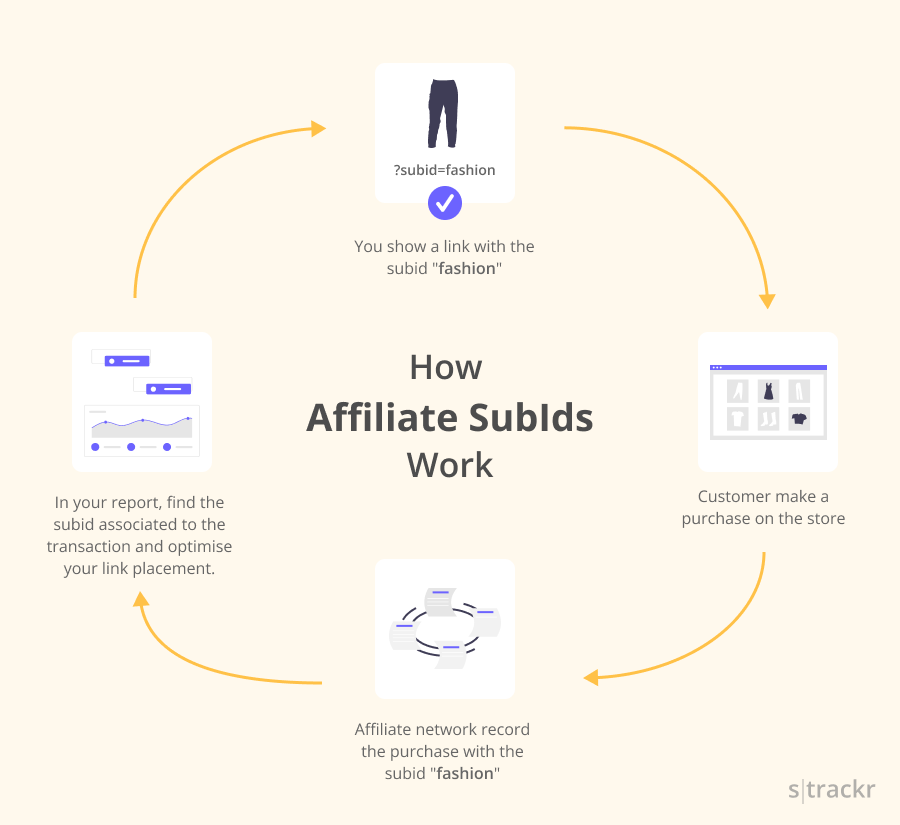
How to automate your SubID tracking with Strackr
The problem with Subids is that there is no universal parameter for because every affiliate network has a different version. Manually entering all of this data takes time, give errors with wrong copy/pastes which will result in lost.
Strackr provide tools like a Link Builder allows you to create tracking links and manage SubIds to any page all in one place, check out the video:
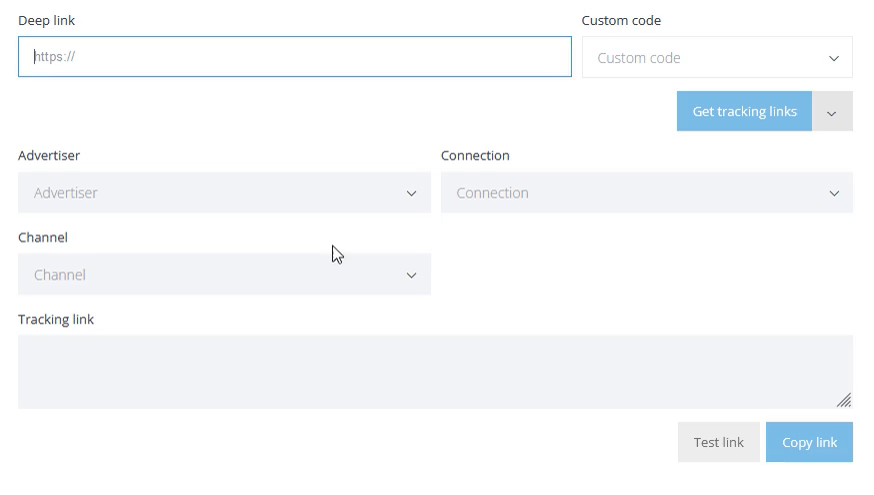
In the internal documentation dedicated to the API, we offer a more in-depth list of Subids,
the number of characters that can be added and other important parameters such as the one dedicated to the redirection to deep pages of the advertiser's site, like a product page for example.
Get started and try Strackr for 30 days, for free.
Share
Affiliate dashboard
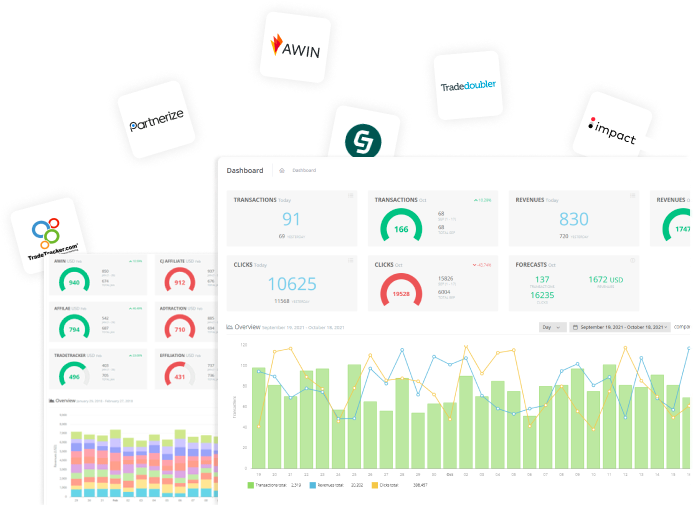
Connect all your affiliate networks with Strackr to access to unified statistics and tools.
Try for free