Import clicks
Import Click Statistics
Affiliate network APIs can provide various types of statistics. There are instances where click-through statistics might not be accessible via the API, even though they're shown in the platform interface.
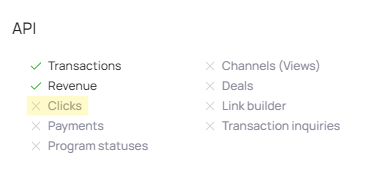
At Strackr, we utilize click statistics to compute several metrics, including Earning Per Click (EPC) and Conversion Rate (CR). Both are crucial metrics for tracking your performance.
To address this limitation, we've introduced a feature that allows for manual importing of click statistics, provided the platform supports data export.
Here's a list of networks currently supporting this feature:
To export click statistics, refer to the documentation of the respective network.
How to Import Click Statistics
Once you've obtained the exported statistics file, follow these steps:
-
Navigate to the Strackr dashboard.
-
In the bottom left menu, select Connections icon, then Import data.
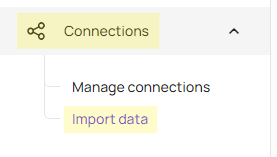
-
Locate the desired connection from the list and click on the corresponding icon on the right.
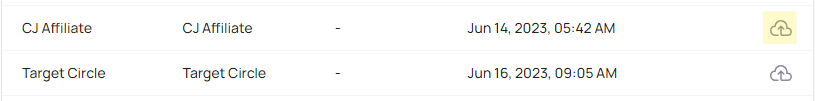
-
Upload the file and wait for the update to finish. If the file is valid, your click statistics will populate our dashboard, granting you access to your performance metrics.
To ensure up-to-date click statistics, it's important to import the data on a regular basis.