Deals
Find Coupons and Promotions
The Deals feature will help you find coupons (voucher codes) and promotions from affiliate advertisers in one place. Data is standardized and sanitized to offer you a complete and easy-to-share list.
After linking your affiliate accounts to Strackr, you can access coupons published by advertisers. Note that only advertisers with whom you have an active partnership will display their coupons.
Here's a preview of a coupon promotion you can find in our Dashboard:
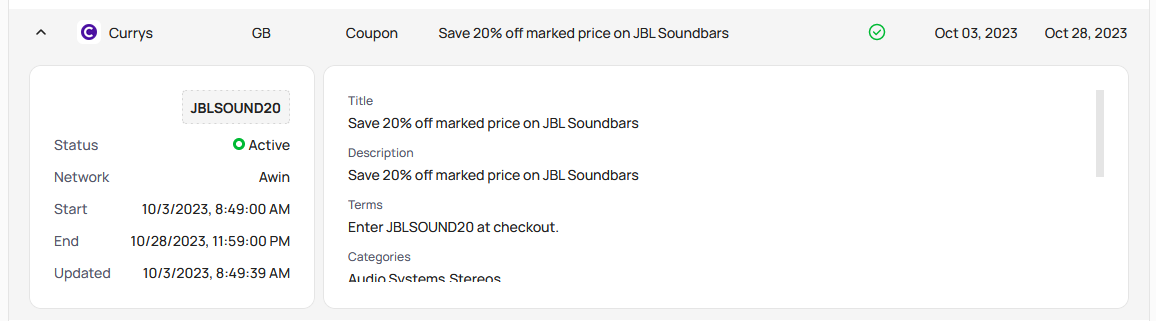
Deals are also available through our API.
This feature requires you to subscribe to an option that you can find on the subscription management page.
Set Up Deals
Good news! For most networks, you don't need to set up a new connection, but for some of them, you will have to add more information.
In the bottom-left main menu, click on Connections icon, then Manage connections:
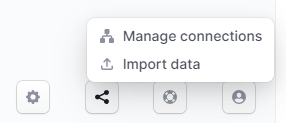
Find the connection you want to edit, and click on the action icon and Edit:
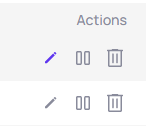
A modal will appear. Click on the Deals tab, then on the Add Connection button, and fill in the information according to the network documentation:
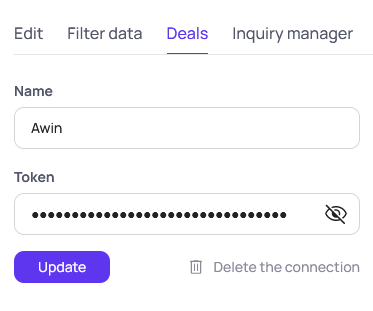
Click on Update, and you will have to wait for the next data update.
Networks
For most networks, it is not necessary to add additional credentials. However, here is a list of networks for which you will need to add specific credentials for Deals: