Link Builder
What is the Link Builder?
The Link Builder allows you to create tracking links from a deep link to a product page, for example. This tool uses your network credentials and other information provided by the API to create a tracking link. Please note that some networks may not provide enough information to create a tracking link; you can find a list of compatible networks in the network list.
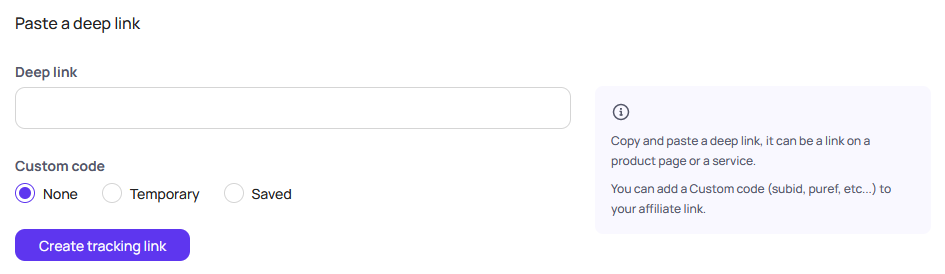
Create a Tracking Link in the Dashboard
-
On the left menu, click on Tools, then Link Builder.
-
You will arrive on the Link Builder page.
-
Copy the URL of an advertiser from your browser. Try to clean up as much information as possible to remove unnecessary parameters, for example:
Original URL:
https://www.website.com/iphone/apple_iph_11_64go_red.html?keyword=iphone&source=search&id=123456789Cleaned URL:
https://www.website.com/iphone/apple_iph_11_64go_red.html -
Paste the cleaned URL into the deep link field, click on Create tracking link, and the Link Builder will automatically create a tracking link.
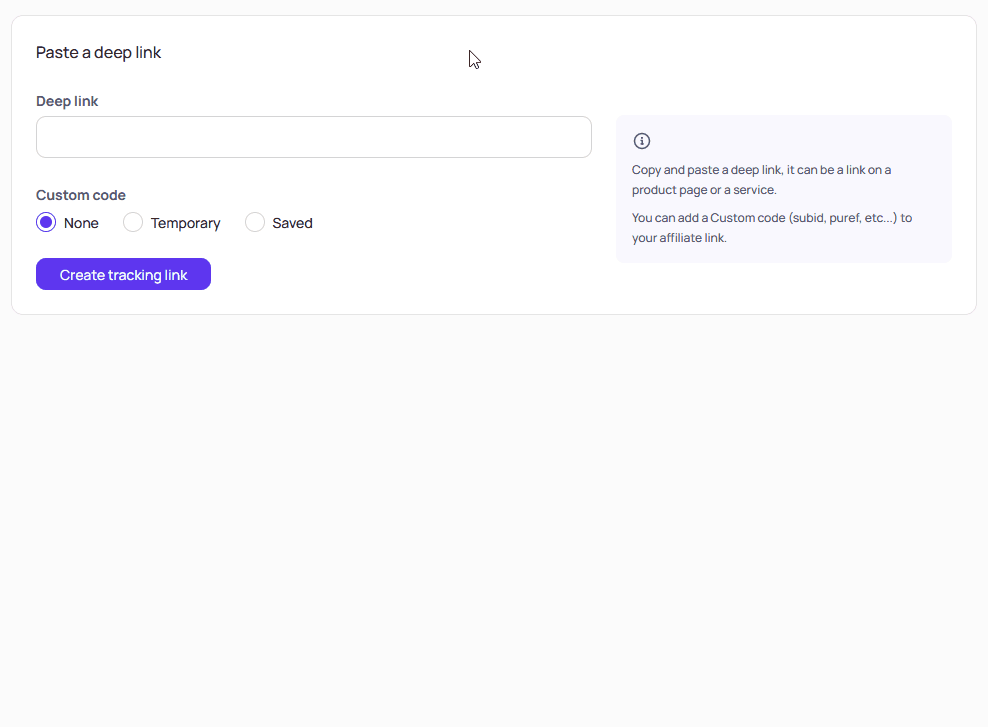
- You can test and copy the tracking link to share it.
Select a Different Network
You can select the advertiser, connection, and channel according to your needs:
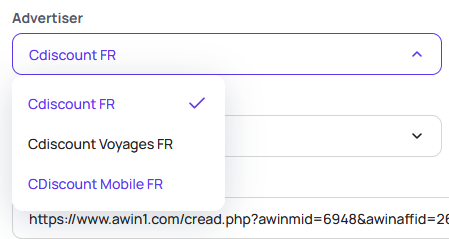
Custom Parameters
If you need to add custom parameters (clickref, subid, etc.) to the tracking link, you can add a custom before clicking. Click on Temporary and fill in the custom code:
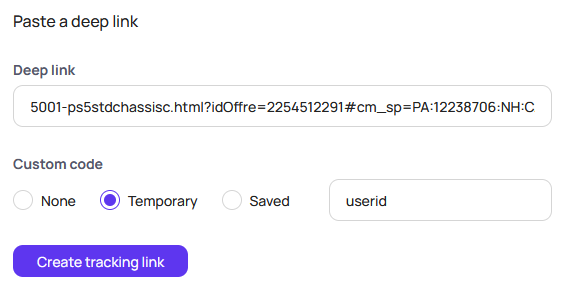
Some networks allow you to add multiple custom parameters in a tracking link. If you need to add several custom codes, you can separate them with a comma, for example: data1,data2.
We recommend using a single custom parameter and separating data with, for example, an underscore.
If you frequently use the same custom codes, you can save them. Click on Saved, then display the dropdown list and click on Create a new code:
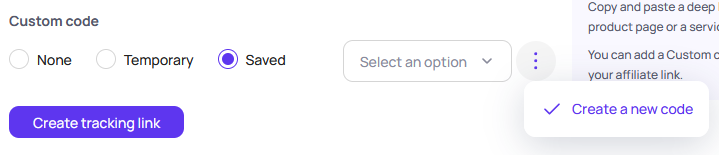
You can now save the custom code and reuse it later.
Advertisers
For networks with Link Builder enabled, you can create a tracking link directly on the advertiser page. In the top right corner of the page, click on Create tracking link.

A modal will appear, displaying the steps previously explained. The main URL will be pre-filled, but you can change it to another deeplink if needed.
Views
If you have created views to separate statistics by website or source, you can select the view before creating the tracking link, and it will automatically select the right advertiser, connection, and channel.
You can find more information about views in the documentation.
User Management
If you work with editors and want to give them access to the Link Builder without providing access to statistics, you can create users with the role Tools only. They will be able to log in to the dashboard, but only the tools will be available to them.
You can also edit the permissions and give them access to a selected list of views.
You can find more information about users in the documentation.
API
The Link Builder is available in the API, and you can use it to add the feature inside your content editor, for example. More information can be found in the dedicated guide in the Affiliate API module.
Information About the Tool
Strackr provides a tool to help you create tracking links using information from network APIs. Please note that Strackr is not responsible if the tracking link changes, a parameter is missing, or the program prohibits deep tracking links. Always check if the tracking link is correct by clicking on the Test button and verifying the parameters inside the link.