Goals
Why Goals?
The Goals feature allows you to define revenue targets for advertisers, enabling you to track your performance at a glance and take action if you fall short of your objectives.
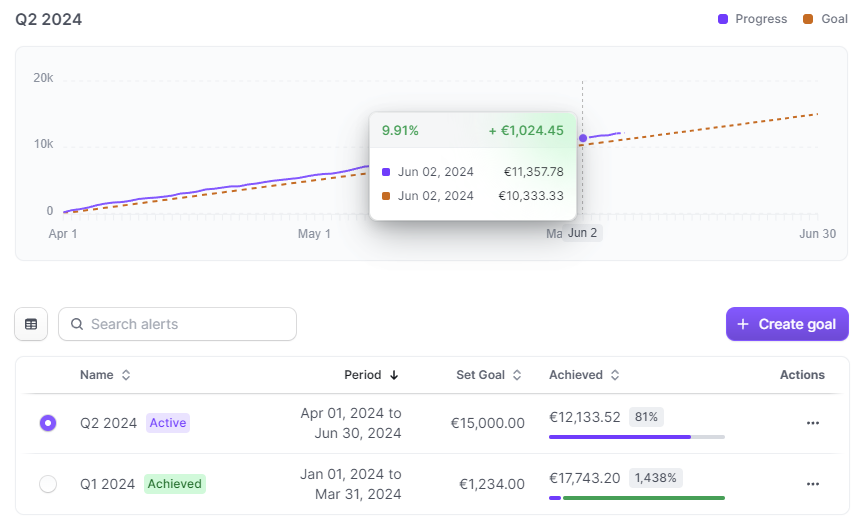
You can choose the duration of your goal: a month, a quarter, or a sales period, and set the amount to be reached.
If you have employees managing a portfolio of advertisers, you can:
- Create a category with a list of associated advertisers.
- Set goals for each advertiser.
- Associate categories with a view for each user to give them dedicated access via permissions.
Create a Goal
You can create goals in two places, either on an advertiser's page or on a category page. Click on the Goals tab and then on the Create a Goal button.
A modal will be displayed:
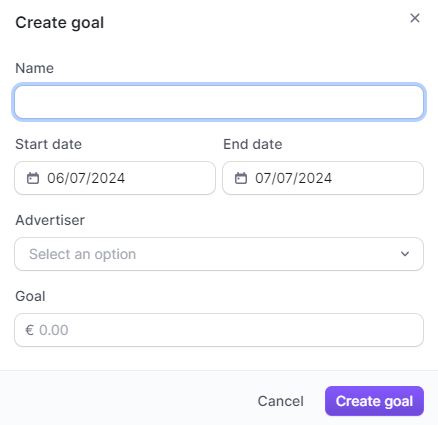
- Choose a goal name, for example, a period like Q2 2024 or an event such as Black Friday.
- Set a start and end date for the period; dates are inclusive.
- If you're on a category page, select the advertiser.
- Define the revenue goal you wish to assign to the goal.
- Save! The new goal will be available on the advertiser and category pages (if the advertiser is part of the category).
Goal
Once the goal is created, you will have access to the information in the data table:
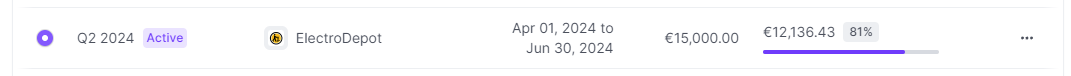
Goals have different states:
- Future: when the period is in the future.
- Active: when the period is active.
- Achieved: if the goal revenue is achieved.
- Failed: if the period is finished and the goal revenue is not achieved.
Each goal has an achievement progress bar:
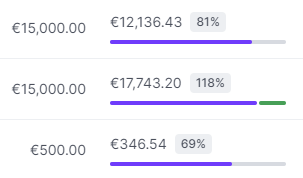
You have quick access to the percentage of progress compared to the goal revenue.
If you select a goal, you will have access to a chart according to the goal period with two lines:
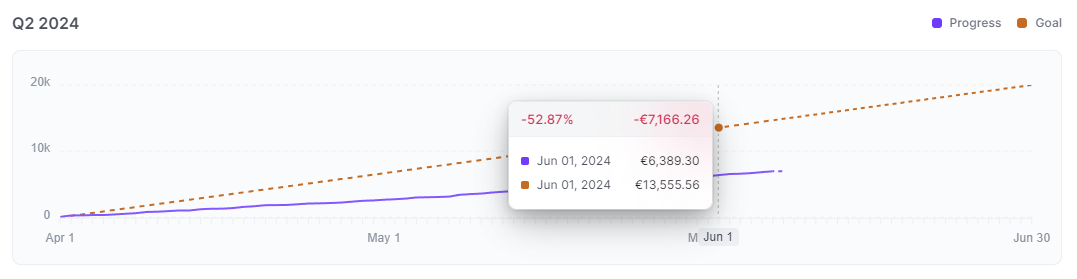
The blue line represents your actual revenue, while the orange line represents the goal and the tooltip will show the progress day by day.
🚀 Alerts
You can monitor your Goals on the dedicated page, but you can also automate the monitoring by sending Alerts. These alerts can be used for:
- A periodic report showing the goals progress.
- An alert when a goal is a success.
These alerts can be sent to your email or Slack channels.