Changelog Updates and new features
2018-07-11
NewAmazon import XLS data
Now you can choose to import your Amazon data in Strackr easily with XLS file in case you don't have access to Amazon DataFeed FTP.

Read our documentation to know how to do.
2018-06-29
NewNew currency : CAD
You can now choose for your account the Canadian dollar (CAD).
If you need to update, on the top right menu, click on Account and select CAD. You can also choose CAD for your CJ Affiliate account if the source is in this currency.
If you need a specific currency, please contact us.
2018-06-27
NewNew network : TimeOne Performance (Publicidees)
We added a network: TimeOne Performance (also Publicidees)

You can have transactions, revenues and clicks statistics on Strackr.
2018-06-04
NewAPI documentation
We added a documentation for our affiliate API, you can have access to :
- General
- Merchant list
- Network list
- Reports
- Click list
- Payment list
- Revenue list
- Transaction list
- Statistics
- Click
- Payment
- Revenue
- Transaction
You will find parameters and examples :

2018-06-04
NewNew data : Order ID
We updated our data parser to save the merchant Order ID information when it's available.
You can find this in the API and soon we will develop a tool to find a transaction with an Order ID on Strackr.
2018-05-30
NewNew network : Stripe
We added a network: Stripe
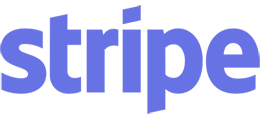
You can have revenues and payements statistics on Strackr.
2018-05-02
NewNew network : Google AdSense
We added a network: Google AdSense

You can have revenues, clicks and payements statistics on Strackr.
2018-04-30
NewNew network : eBay Commerce Network
We added a network: eBay Commerce Network

You can have revenues and clicks statistics on Strackr.
2018-04-05
NewStrackr is now officially launched ?
After months of work, today Strackr is now officially launched.
Your beta plan will keep working till the 10 May after which it is stopped or you can choose to purchase one of our plan. As a way of saying "thanks" for the fantastic response during the beta period, we sent you a coupon code to get 20% off, without limitation of time or plans!
During the next months we planned to add more affiliate platforms, monitoring pages and the possibility to create view for your projects/websites.
One more things, today we launched on Product Hunt and if you have few minutes, please add a comment or an upvote, it’s very important for us, thanks! ?
In the meantime, please don't hesitate to reach out by responding to this email or using the Feedback widget in the app!
2018-03-30
NewNew networks : eBay Partner Network, ShareASale and Adservice
We added 3 networks: eBay Partner Network, ShareASale and Adservice.



For ShareASale and Adservice, you can have transactions, revenues, clicks. For eBay, all statistics are available.
Due to a ShareASale limitation, we can update data only one time by day.
2018-03-26
NewPerformances: EPC, Revshare and CR
We added a new monitoring page: Performances.

On this page you can find EPC (earnings per click), Revshare (revenu sharing), CR (conversion rate), you can follow the performance of your affiliate commissions for all network.
The same metrics are available on a Performances tab for network and merchant pages.
2018-03-18
NewNew networks : Impact Radius and Daisycon
We added 2 networks: Impact Radius and Daisycon

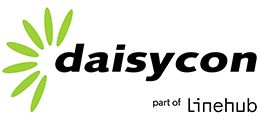
For both, you can have transactions, revenues, clicks and payments statistics on Strackr.
2018-03-07
NewAffilae V3
We added a new connection for Affilae who uses the API V3, this version allow you to have clicks statistics and metrics like EPC or CR.

During the Affilae beta, you will have to contact them to get your API Token.
2018-03-05
ImprovementNetworks and merchants update
We added some improvement for Networks and Merchants :
Merchants
When you list merchants, you have now the CR (Conversion rate) metric:

The CR is displayed according to the date range and now you can choose "Current year" or "Last year":

In the Status merchant tab, you can display transactions and revenues volume with 2 charts:

We added a new tab to display the merchant transactions.
Networks
Like for merchants, we added a transactions tab.
2018-02-09
NewDaily report by email
Now you can have a daily report for the previous day by email, with transactions, revenues and clicks for each platform :

2018-02-08
NewMultiuser
Now you can create new user with different roles :
- Read only: access to monitoring and reports only
- Member: read only access + more soon...
- Admin: member access + manage networks + manager users

During the beta you can have only one user, if you need more, please contact us.
2018-02-05
ImprovementMerchant : more statistics
We added for merchant a new KPI (Key Performance Indicator) called More statistics:

You can find the
- EPC: Earnings Per Click
- Rev share: your revenue compare to the sale price
- CTS: Conversion To Sale
2018-02-02
ImprovementStatus chart for merchants and networks
We improved the statistics from network and merchant list by adding the sales Status chart :

You can check easily if a merchant declined too much sales...
2018-02-02
NewMerchants insights
After Networks, you have now access to the Merchants section with statistics like CPC (Cost per click) or Rev Share for each merchants :
