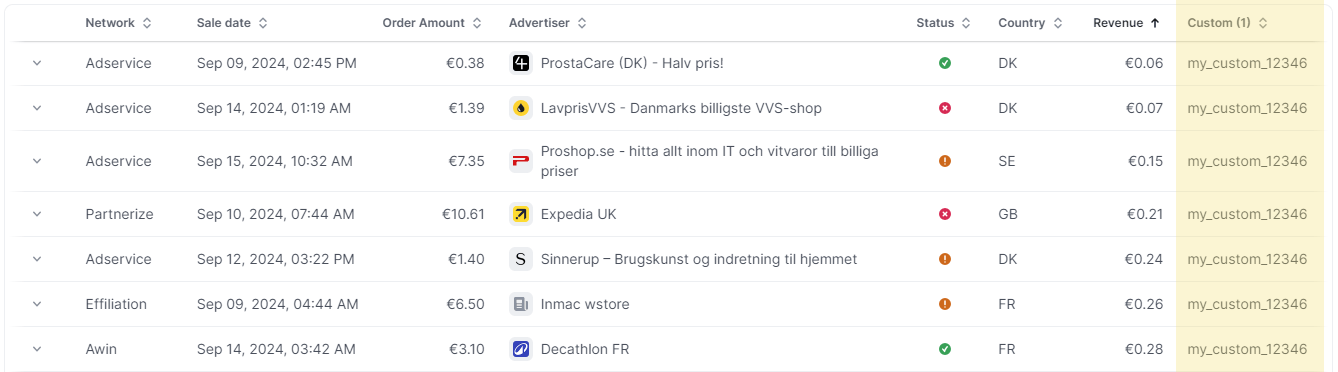Revenue attribution
How Revenue Attribution Works
On Strackr, there are 3 ways to help you attribute which page of your site has generated a conversion:
- Google Analytics integration
- The referrer
- The subid parameter
1. Google Analytics
Strackr's integration with Google Analytics allows you to track your user's purchase path on your website.
2. The Referrer URL
Some platforms track the referring URL of the transaction. On Strackr, you have the possibility to filter the transaction report with the referring URL to find the turnover generated by a specific page, for example.
Let's take an example of an article on your blog that features the best backpacks for travel, and this article has the URL bigblog (it can be a page name, a folder, etc...). On the transaction report page, create a new filter by selecting Referrer, then choose the comparison contains, and add the URL of your article:
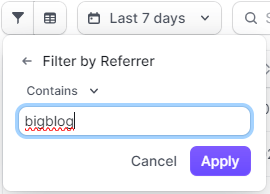
You will find the list of transactions corresponding to the referrer you added:
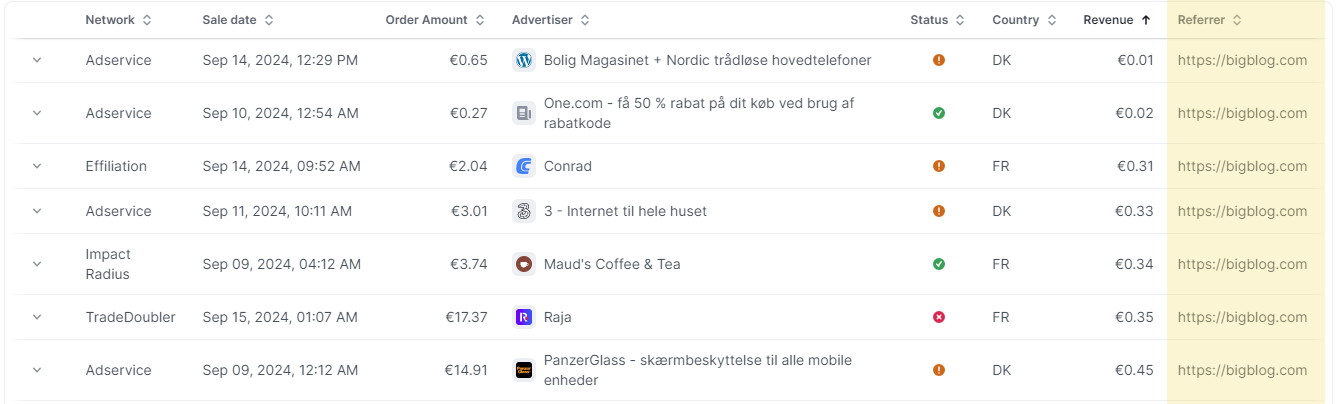
At the bottom of the report page, you can see the number of transactions and the total revenue generated by the referrer.
Note that not all networks offer the referrer with transactions, so it is better to use subids.
3. Subid
The Subid, or Custom call on Strackr, is a parameter that you can add in the tracking links. Almost all affiliate networks offer this parameter with different names, which you can find in our dedicated article about subids.
To create affiliate links more easily, you can use our Link Builder tool.
Let's go back to our example with the backpack item. In the tracking links of this page, you added the subid "best-backpack," and now you want to display the list of transactions with this subid. Create a filter by selecting Custom (1), choose the comparison is or contains, and add the subid:
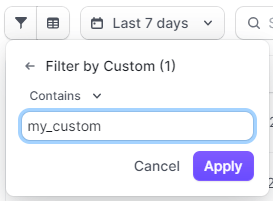
You will be able to display the Custom column in the report and get an overview of the total revenue generated by your page.